
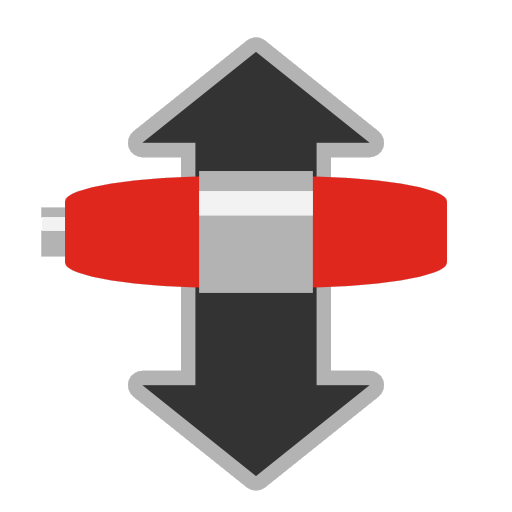
Transmission GUI
Graj na PC z BlueStacks – Platforma gamingowa Android, która uzyskała zaufanie ponad 500 milionów graczy!
Strona zmodyfikowana w dniu: 14 lutego 2017
Play Transmission GUI on PC
Features list:
- Trackers control: add, delete, sort, group operations
- Torrent properties control
- Full Transmission options control
- Sorting of torrents and files by any field
- Torrents queue control
- Move torrent(s) data to other location
- Transmission statistics report
- Fastest data retrival speed
- SSL connection support
- Multiple hosts support
- Download information Widget: displays torrents processing progress and speeds
- Download complete notifications
- Select files when adding new torrent
- File browser feature when adding local torrents
- Browse folders on server for data location
- Flexible torrent filter
- Chose fields to display
- Simple speed throttle control
- Group operations with torrent and files
- Add torrent by URL, magnet link or file
- Set torrents and files priority
- Chose files to download/skip
- Automatic refresh
- Full torrent properties report
- UTF-8 support in file names and filter
Zagraj w Transmission GUI na PC. To takie proste.
-
Pobierz i zainstaluj BlueStacks na PC
-
Zakończ pomyślnie ustawienie Google, aby otrzymać dostęp do sklepu Play, albo zrób to później.
-
Wyszukaj Transmission GUI w pasku wyszukiwania w prawym górnym rogu.
-
Kliknij, aby zainstalować Transmission GUI z wyników wyszukiwania
-
Ukończ pomyślnie rejestrację Google (jeśli krok 2 został pominięty) aby zainstalować Transmission GUI
-
Klinij w ikonę Transmission GUI na ekranie startowym, aby zacząć grę



