
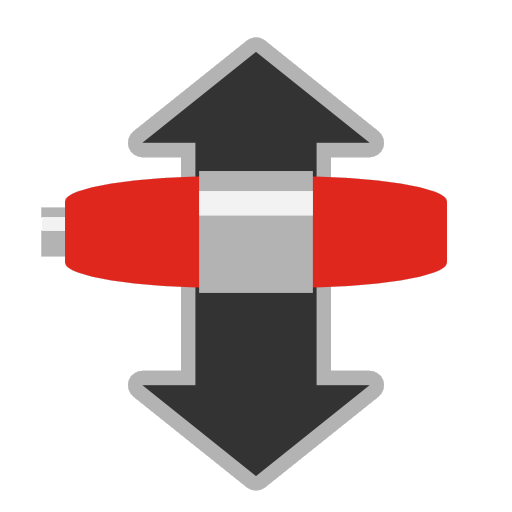
Transmission GUI
工具 | TFG
在電腦上使用BlueStacks –受到5億以上的遊戲玩家所信任的Android遊戲平台。
Play Transmission GUI on PC
Transmission GUI is a feature rich front-end to remotely control a Transmission Bit-Torrent client daemon via its RPC protocol. Transmission GUI is faster and has more functionality than the built-in Transmission web interface. It provides almost all available functions supported by Transmission RPC protocol.
Features list:
- Trackers control: add, delete, sort, group operations
- Torrent properties control
- Full Transmission options control
- Sorting of torrents and files by any field
- Torrents queue control
- Move torrent(s) data to other location
- Transmission statistics report
- Fastest data retrival speed
- SSL connection support
- Multiple hosts support
- Download information Widget: displays torrents processing progress and speeds
- Download complete notifications
- Select files when adding new torrent
- File browser feature when adding local torrents
- Browse folders on server for data location
- Flexible torrent filter
- Chose fields to display
- Simple speed throttle control
- Group operations with torrent and files
- Add torrent by URL, magnet link or file
- Set torrents and files priority
- Chose files to download/skip
- Automatic refresh
- Full torrent properties report
- UTF-8 support in file names and filter
Features list:
- Trackers control: add, delete, sort, group operations
- Torrent properties control
- Full Transmission options control
- Sorting of torrents and files by any field
- Torrents queue control
- Move torrent(s) data to other location
- Transmission statistics report
- Fastest data retrival speed
- SSL connection support
- Multiple hosts support
- Download information Widget: displays torrents processing progress and speeds
- Download complete notifications
- Select files when adding new torrent
- File browser feature when adding local torrents
- Browse folders on server for data location
- Flexible torrent filter
- Chose fields to display
- Simple speed throttle control
- Group operations with torrent and files
- Add torrent by URL, magnet link or file
- Set torrents and files priority
- Chose files to download/skip
- Automatic refresh
- Full torrent properties report
- UTF-8 support in file names and filter
在電腦上遊玩Transmission GUI . 輕易上手.
-
在您的電腦上下載並安裝BlueStacks
-
完成Google登入後即可訪問Play商店,或等你需要訪問Play商店十再登入
-
在右上角的搜索欄中尋找 Transmission GUI
-
點擊以從搜索結果中安裝 Transmission GUI
-
完成Google登入(如果您跳過了步驟2),以安裝 Transmission GUI
-
在首頁畫面中點擊 Transmission GUI 圖標來啟動遊戲



