
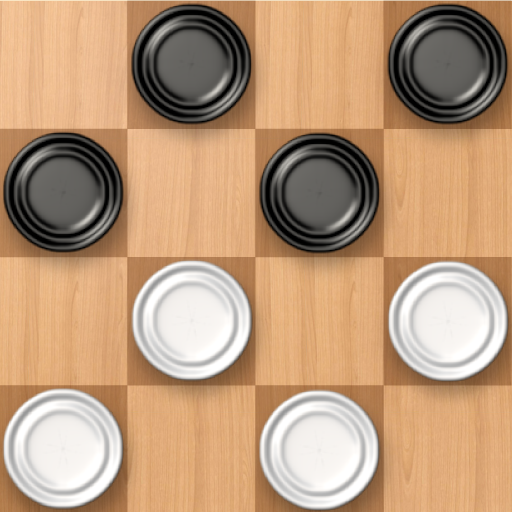
Сheckers Online
Play on PC with BlueStacks – the Android Gaming Platform, trusted by 500M+ gamers.
Page Modified on: Feb 25, 2025
Play Сheckers Online on PC
Play Checkers Online by the rules of the most popular types of: International 10×10 and Russian 8×8.
Features of Checkers Online:
- Online tournaments
- Get free credits few times a day
- Play only online with live players
- Possibility to offer a draw
- Russian checkers 8×8 rules
- International checkers 10×10 rules
- User-friendly minimalistic interface
- Horizontal or vertical orientation changing during play
- Private (closed) games with a password and the ability to invite a friend
- Possibility to repeat the game with the same players
- Linking your account to Google account, you will not lose your progress and credits
- Friends, chats, emoticons, achievements and leaderboards
Russian checkers 8×8
Move and capture rules:
- White starts the game
- Checkers move only on dark squares
- It is required to hit a checker if there is a possibility
- It is allowed to hit a checker both forward and backward
- The king moves and hits on any square of the diagonal
- When capturing a checker, the rule of the Turkish strike is applied (in one move, an opponent's checker can be beaten only once)
- If there are several capture options, you can choose any of them (not necessarily the longest)
- When a checker reaches the edge of the opponent's field and becomes a king, it can immediately play by the rules of a king, if possible.
When a draw is declared:
- If a player has checkers and three (or more) kings at the end of the game, against one of the opponent's king, on his 15th move (counting from the moment the balance of forces is established) he will not take one of the opponent's king
- If in a position in which both opponents have kings, the balance of forces has not changed (i.e., there was no capture, and not a single checker became a king) during: in 4 and 5 piece endings – 30 moves, in 6 and 7 piece endings – 60 moves
- If a player, having three checkers at the end of the game (three kings, two kings and a checker, a king and two checkers, three simple checkers) against one opponent's king located on the "high road", cannot take the opponent's king with his 5th move
- If during 15 moves the players made moves only with kings, without moving simple checkers and without taking
- If the same position is repeated three (or more) times (the same arrangement of checkers), and the turn of the move each time will be behind the same side.
International checkers 10×10
Move and capture rules:
- White starts the game
- Checkers move only on dark squares
- It is required to hit a checker if there is a possibility
- It is allowed to hit a checker both forward and backward
- The king moves and hits on any square of the diagonal
- When capturing a checker, the rule of the Turkish strike is applied (in one move, an opponent's checker can be beaten only once)
- The majority rule works (if there are several options for a capture, taking the largest number of checkers is required)
- If a simple checker in the process of capturing reaches the edge of the opponent's field and can hit further, then it continues the move and remains an ordinary checker (without turning into a king)
- If a simple checker reaches the edge of the opponent's field by a move (or in the process of capturing), it turns into a king and stops, according to the rules of a king, it will be able to play on the next move
Play Сheckers Online on PC. It’s easy to get started.
-
Download and install BlueStacks on your PC
-
Complete Google sign-in to access the Play Store, or do it later
-
Look for Сheckers Online in the search bar at the top right corner
-
Click to install Сheckers Online from the search results
-
Complete Google sign-in (if you skipped step 2) to install Сheckers Online
-
Click the Сheckers Online icon on the home screen to start playing



