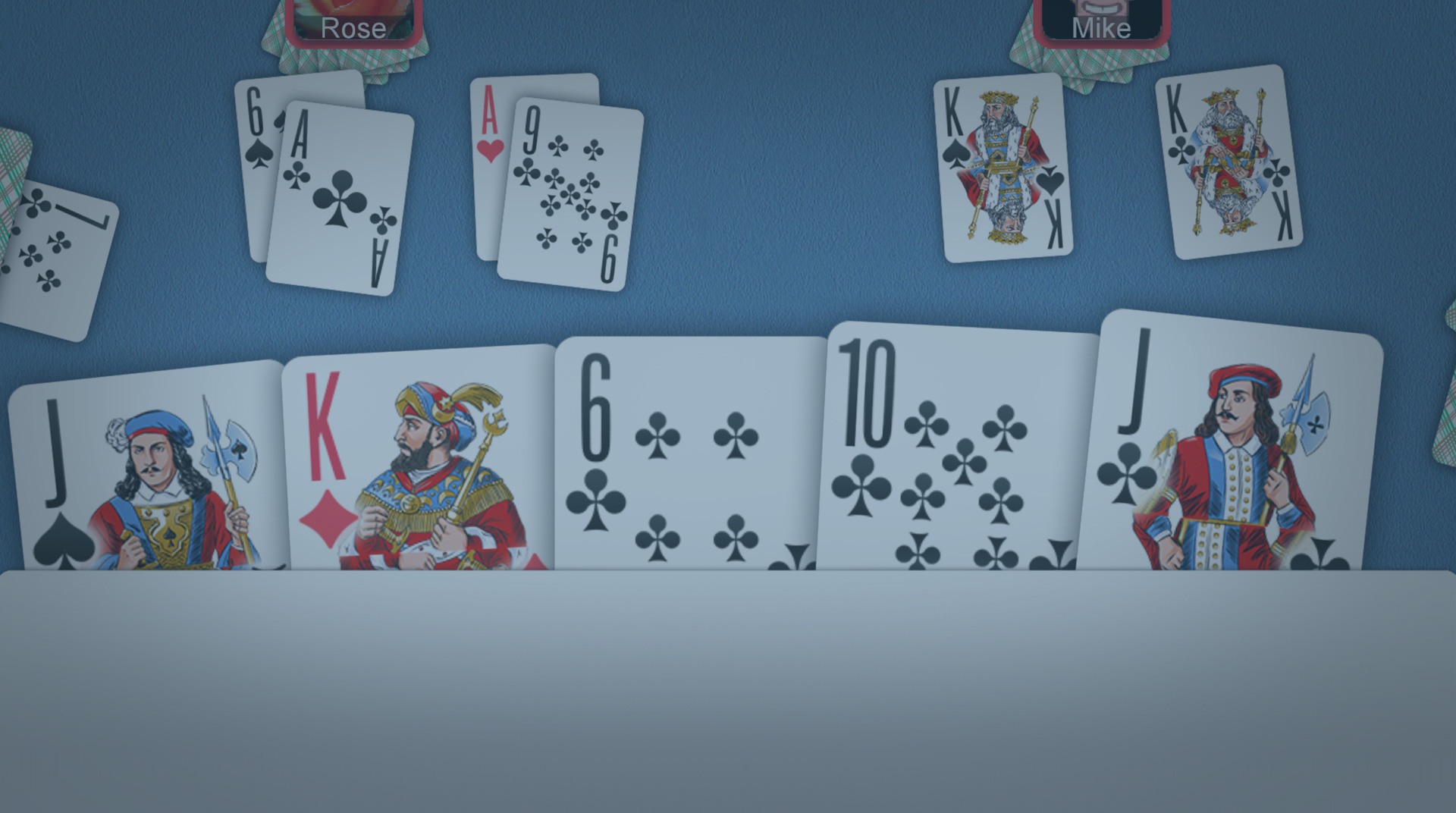

Durak Online
Spiele auf dem PC mit BlueStacks - der Android-Gaming-Plattform, der über 500 Millionen Spieler vertrauen.
Seite geändert am: 16.01.2025
Play Durak Online on PC or Mac
Durak Online is a puzzle game developed by R SOFT LLC. BlueStacks app player is the best platform (emulator) to play this Android game on your PC or Mac for an immersive gaming experience!
Play Durak Online on PC and enjoy this casual last card game from the large and gorgeous display on your PC! Compete with both friends and strangers for the title of King of Fools!
In the Durak Online PC game, you must do all you can to be the first to discard every card in your possession. The last player still holding cards at the end of the game is regarded as a fool! You don’t want to be called a fool, or do you?
Enjoy your favorite card game with either the 24, 36, or 52-card decks. Meet new people, chat with old friends, get rewards, and climb the scoreboard! It’s time to enjoy a realistic online multiplayer game with up to 2–6 real gamers worldwide!
Discover the classic rules in the “Throw-in” and “Passing” modes. Learn tricks that help you get rid of your cards quickly. You can throw in more than one card in one turn or even cancel an accidental throw!
Endless challenges and fun are waiting for you! Download Durak Online PC on PC to play this exciting multiplayer card game!
Spiele Durak Online auf dem PC. Der Einstieg ist einfach.
-
Lade BlueStacks herunter und installiere es auf deinem PC
-
Schließe die Google-Anmeldung ab, um auf den Play Store zuzugreifen, oder mache es später
-
Suche in der Suchleiste oben rechts nach Durak Online
-
Klicke hier, um Durak Online aus den Suchergebnissen zu installieren
-
Schließe die Google-Anmeldung ab (wenn du Schritt 2 übersprungen hast), um Durak Online zu installieren.
-
Klicke auf dem Startbildschirm auf das Durak Online Symbol, um mit dem Spielen zu beginnen



