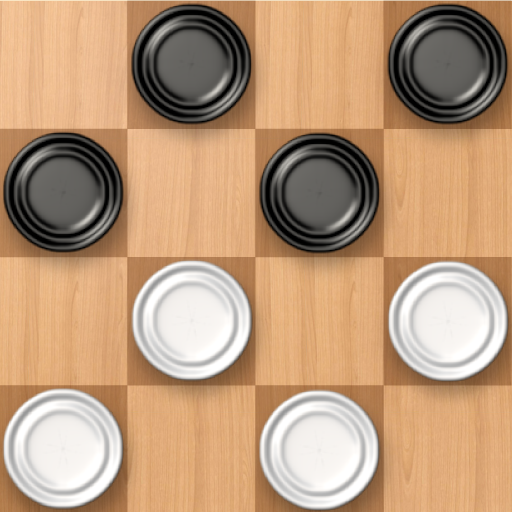Wordboom - Online Word Game
拼字 | R-Soft LLC
在電腦上使用BlueStacks –受到5億以上的遊戲玩家所信任的Android遊戲平台。
Play Wordboom - Online Word Game on PC
Wordboom is a verbal game online. Make words from letters on the field, compete with friends, increase your vocabulary, improve your spelling skills!
Flexible choice of game mode
In Wordboom, flexible game mode settings are available:
Network word game. Online games for 2-4 people are available.
Single mode. Train your vocabulary at a zero rate to play with your friends later.
Two speed modes for those who do not like to wait and those who like to calculate all the steps.
Two languages of the game. Make words in English and Russian. Enrich your vocabulary!
Play privately with friends
Create password games, invite friends and play together. When creating a game without a password, any player who is in the online game can join you to play the fool. If you want to play with friends, then create a game with a password and invite them to it. If you want not only to play with your friends, but also to let other people in to fill all the empty spaces, then just open the game by clicking on the button.
Linking your account to Google and Apple accounts
Your game profile will stay with you, even if you change your phone. When you enter the game, log in with your Google or Apple account and your profile with all games, results and friends will be automatically restored.
Left-handed mode
There are two options for displaying buttons on the screen - right-handed / left-handed mode. Play as you like!
Player Ratings
For each victory in the game, you will receive a rating. The higher your rating, the higher your place in the Leaders. The leaderboard is updated every season, so you can always compete for the first place!
Game items
Use emoticons to express emotions. Decorate your profile photo. Change your game theme. Choose a character who will be with you in the game.
Friends
Add people you are playing with as friends. Chat with them, invite them to games. Block people you don't want to receive friend invites from.
Flexible choice of game mode
In Wordboom, flexible game mode settings are available:
Network word game. Online games for 2-4 people are available.
Single mode. Train your vocabulary at a zero rate to play with your friends later.
Two speed modes for those who do not like to wait and those who like to calculate all the steps.
Two languages of the game. Make words in English and Russian. Enrich your vocabulary!
Play privately with friends
Create password games, invite friends and play together. When creating a game without a password, any player who is in the online game can join you to play the fool. If you want to play with friends, then create a game with a password and invite them to it. If you want not only to play with your friends, but also to let other people in to fill all the empty spaces, then just open the game by clicking on the button.
Linking your account to Google and Apple accounts
Your game profile will stay with you, even if you change your phone. When you enter the game, log in with your Google or Apple account and your profile with all games, results and friends will be automatically restored.
Left-handed mode
There are two options for displaying buttons on the screen - right-handed / left-handed mode. Play as you like!
Player Ratings
For each victory in the game, you will receive a rating. The higher your rating, the higher your place in the Leaders. The leaderboard is updated every season, so you can always compete for the first place!
Game items
Use emoticons to express emotions. Decorate your profile photo. Change your game theme. Choose a character who will be with you in the game.
Friends
Add people you are playing with as friends. Chat with them, invite them to games. Block people you don't want to receive friend invites from.
在電腦上遊玩Wordboom - Online Word Game . 輕易上手.
-
在您的電腦上下載並安裝BlueStacks
-
完成Google登入後即可訪問Play商店,或等你需要訪問Play商店十再登入
-
在右上角的搜索欄中尋找 Wordboom - Online Word Game
-
點擊以從搜索結果中安裝 Wordboom - Online Word Game
-
完成Google登入(如果您跳過了步驟2),以安裝 Wordboom - Online Word Game
-
在首頁畫面中點擊 Wordboom - Online Word Game 圖標來啟動遊戲