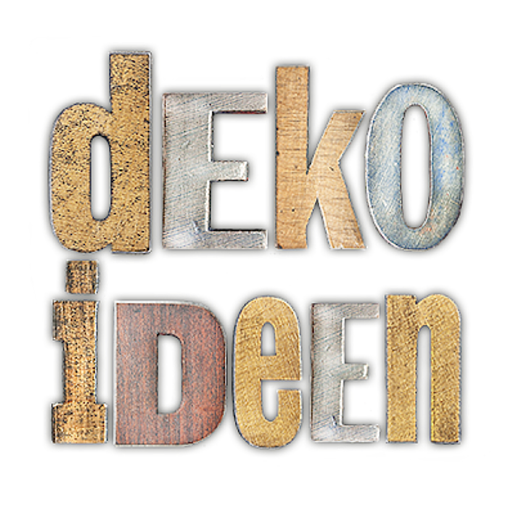Lernen Sie Kunsthandwerk und DIY Arts
Spiele auf dem PC mit BlueStacks - der Android-Gaming-Plattform, der über 500 Millionen Spieler vertrauen.
Seite geändert am: 2. Januar 2020
Play Learn Crafts and DIY Arts on PC
It’s not just the way you see something, it is all about how you can change something into something amazing. Crafts DIY is all for this purpose. Find different DIY projects crafts for holidays easy and amazing craft and gift ideas, popsicle sticks and similar DIY craft ideas, DIY projects home crafts idea creative design tips, craft ideas for home decoration step by step. Reuse your old plastic bottles, papers, clothes, etc to change your room into something beautiful.
Crafts DIY is the best for kids where they can create a wonderful DIY world. Greeting card ideas, doll making ideas, DIY craft papers, art & craft ideas, Quilling, Kids craft, origami (paper origami, design origami, modular origami, wedding origami, fashion, art, and design origami), Chinese paper crafts, Recycled craft, Home decoration ideas, knitting and sewing, gift packing, Beauty tips, DIY project ideas are the most trending simple craft DIY’s. Let them make their creative world with crafts DIY. Crafts DIY provides easy crafting life hacks and DIYs you can make yourself: room decor, DIY gifts, toys, and school supplies, etc are some of them.
Don't be too quick to throw away the old clothes! We provides you the super easy and stylish ways to repurpose it. Crafts DIY helps you create simple 5 minute crafts with cheap products. Crafts DIY is a new creative ways to transform your old clothes into cool new items! These hacks will make your life so much easier!
Find out crafts with cute clothes tricks and much more!
We have added some cool new categories:-
Fathers day crafts for preschool
5 Minute crafts food
Farm animal crafts
Diy snowman crafts
Diy dollar tree crafts
Diy fall crafts
Spiele Lernen Sie Kunsthandwerk und DIY Arts auf dem PC. Der Einstieg ist einfach.
-
Lade BlueStacks herunter und installiere es auf deinem PC
-
Schließe die Google-Anmeldung ab, um auf den Play Store zuzugreifen, oder mache es später
-
Suche in der Suchleiste oben rechts nach Lernen Sie Kunsthandwerk und DIY Arts
-
Klicke hier, um Lernen Sie Kunsthandwerk und DIY Arts aus den Suchergebnissen zu installieren
-
Schließe die Google-Anmeldung ab (wenn du Schritt 2 übersprungen hast), um Lernen Sie Kunsthandwerk und DIY Arts zu installieren.
-
Klicke auf dem Startbildschirm auf das Lernen Sie Kunsthandwerk und DIY Arts Symbol, um mit dem Spielen zu beginnen