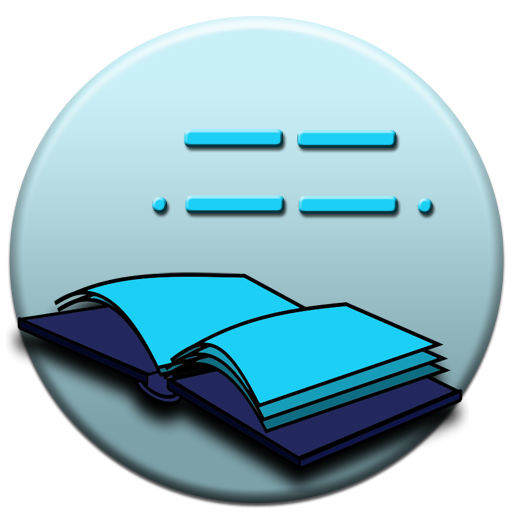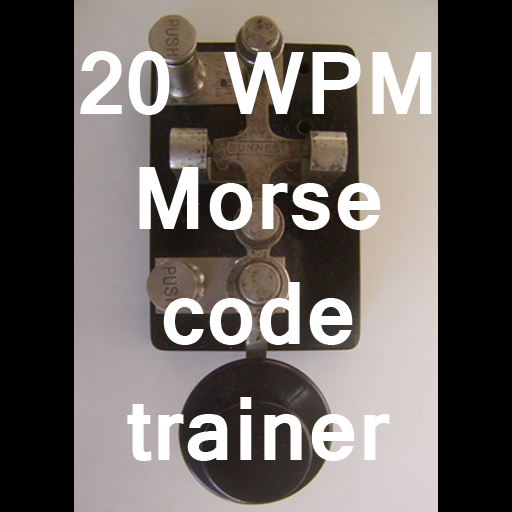Look4Sat: Radio satellite tracker
Graj na PC z BlueStacks – Platforma gamingowa Android, która uzyskała zaufanie ponad 500 milionów graczy!
Strona zmodyfikowana w dniu: 22 marca 2020
Play Look4Sat: Radio satellite tracker on PC
https://github.com/csete/gpredict
The Libre Space Foundation team is also behind the epic SatNOGS project that provides an extremely easy to use API and DB with a huge amount of information about satellites, their telemetry and transmitters, which the app uses under the hood.
https://db.satnogs.org/
For TLE data calculation and passes prediction Look4Sat uses the mavenized version of predict4java library, created by David A. B. Johnson, G4DPZ and Dave Moten. Thank you guys for your hard work making this lib efficient and easy to use!
https://github.com/davidmoten/predict4java
Also, I'd like to say thank you to Dr T.S. Kelso for his invaluable contribution to the industry and for his Celestrak website, that stores, updates and provides access to TLE data.
https://celestrak.com
The app is built using Dagger2, Retrofit2, Kotlin and Kotlin coroutines, Architecture Components and Jetpack Navigation.
Main features:
– Calculating satellite passes for up to one week (168 hours)
– Calculating passes for the current or manually entered location
– Showing the list of currently active and upcoming satellite passes
– Showing the active pass progress, polar trajectory and transceivers info
– Showing the satellite positional data, footprint and ground track on a map
– Offline first: passes predictions are made offline. Weekly updates of TLEs and transceivers DB are recommended.
Zagraj w Look4Sat: Radio satellite tracker na PC. To takie proste.
-
Pobierz i zainstaluj BlueStacks na PC
-
Zakończ pomyślnie ustawienie Google, aby otrzymać dostęp do sklepu Play, albo zrób to później.
-
Wyszukaj Look4Sat: Radio satellite tracker w pasku wyszukiwania w prawym górnym rogu.
-
Kliknij, aby zainstalować Look4Sat: Radio satellite tracker z wyników wyszukiwania
-
Ukończ pomyślnie rejestrację Google (jeśli krok 2 został pominięty) aby zainstalować Look4Sat: Radio satellite tracker
-
Klinij w ikonę Look4Sat: Radio satellite tracker na ekranie startowym, aby zacząć grę