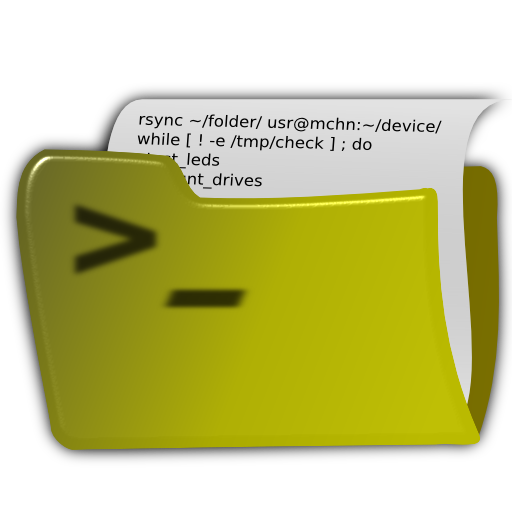FF Nickname Generator Pro
Juega en PC con BlueStacks: la plataforma de juegos Android, en la que confían más de 500 millones de jugadores.
Página modificada el: 22 de diciembre de 2019
Play FF Nickname Generator Pro on PC
Everything is customizable with the coolest ASCII characters and fonts. Afterwards, you can just copy and paste it into your favorite game or social networks.
- DISCLAIMER :
This app is neither affiliated nor endorsed by the creators of the free_fire game.
This app is neither sponsored nor specifically approved by the creators of the free_fire game.
This app is made by fans of the free_fire game and is not an official app of the games creator.
Juega FF Nickname Generator Pro en la PC. Es fácil comenzar.
-
Descargue e instale BlueStacks en su PC
-
Complete el inicio de sesión de Google para acceder a Play Store, o hágalo más tarde
-
Busque FF Nickname Generator Pro en la barra de búsqueda en la esquina superior derecha
-
Haga clic para instalar FF Nickname Generator Pro desde los resultados de búsqueda
-
Complete el inicio de sesión de Google (si omitió el paso 2) para instalar FF Nickname Generator Pro
-
Haz clic en el ícono FF Nickname Generator Pro en la pantalla de inicio para comenzar a jugar