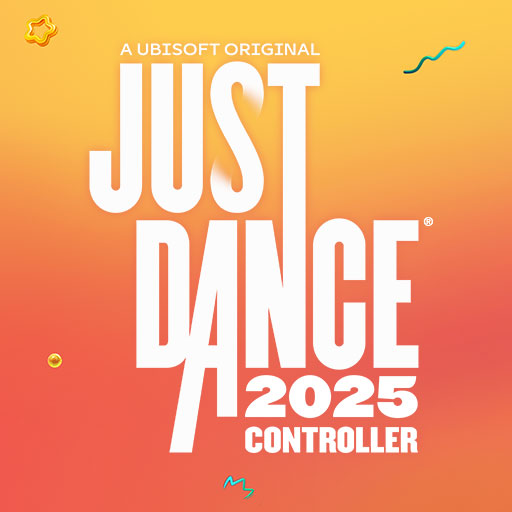Growtopia
Graj na PC z BlueStacks – Platforma gamingowa Android, która uzyskała zaufanie ponad 500 milionów graczy!
Strona zmodyfikowana w dniu: 28 gru 2023
Play Growtopia on PC or Mac
Growtopia is a Simulation game developed by Ubisoft Entertainment. BlueStacks app player is the best platform to play this Android game on your PC or Mac for an immersive Android experience.
Welcome to a creative free-to-play 2D sandbox! Download Growtopia on PC with BlueStacks and step into a world where everyone is a hero! Join wizards, doctors, star explorers, and superheroes in a vast community of millions of players eagerly waiting for you to join the fun.
You can build anything your heart desires. Create magnificent castles, treacherous dungeons, futuristic space stations, towering skyscrapers, breathtaking artwork, mind-boggling puzzles, and even bring your favorite movie scenes to life! The choice is yours to make, and your creations will leave a lasting impact on the Growtopia universe.
As you dive deeper into the Growtopia universe, you’ll come across thousands of mini-games created by other players. Test your skills in parkour challenges, engage in exhilarating races, participate in intense PVP battles, and even embark on ghost hunting adventures. The thrill never ends!
Crafting is a fundamental part of the Growtopia experience. Collect resources, create new items, and engage in lively trade with other players. Grow your wealth and expand your collection of unique items, always striving for something new and exciting.
Download Growtopia on PC with BlueStacks and be part of the ever-growing Growtopia community. Play with your friends on smartphones, tablets, or using the desktop client – your progress is shared across platforms!
Zagraj w Growtopia na PC. To takie proste.
-
Pobierz i zainstaluj BlueStacks na PC
-
Zakończ pomyślnie ustawienie Google, aby otrzymać dostęp do sklepu Play, albo zrób to później.
-
Wyszukaj Growtopia w pasku wyszukiwania w prawym górnym rogu.
-
Kliknij, aby zainstalować Growtopia z wyników wyszukiwania
-
Ukończ pomyślnie rejestrację Google (jeśli krok 2 został pominięty) aby zainstalować Growtopia
-
Klinij w ikonę Growtopia na ekranie startowym, aby zacząć grę