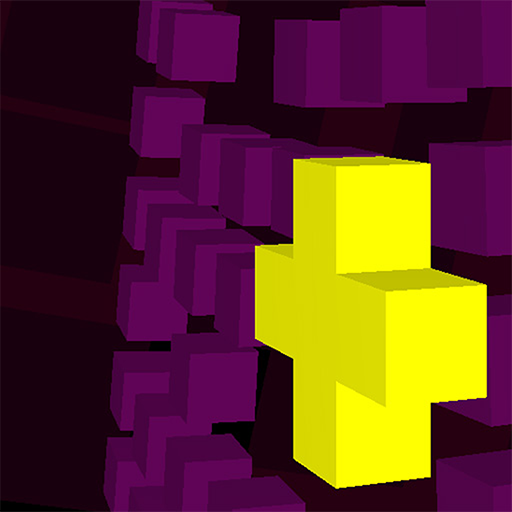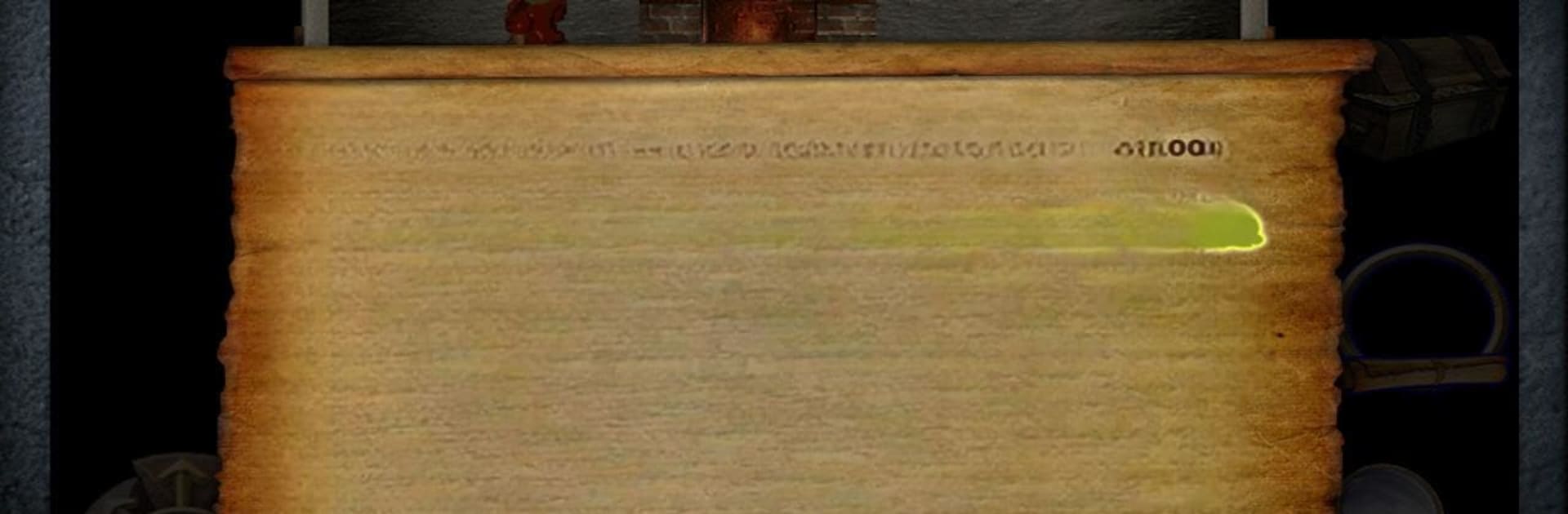

Dink Smallwood HD
Chơi trên PC với BlueStacks - Nền tảng chơi game Android, được hơn 500 triệu game thủ tin tưởng.
Trang đã được sửa đổi vào: Mar 7, 2025
Play Dink Smallwood HD on PC or Mac
From the innovators and creators at Robinson Technologies Corporation, Dink Smallwood HD is another fun addition to the World of Role Playing games. Go beyond your mobile screen and play it bigger and better on your PC or Mac. An immersive experience awaits you.
About the Game
Dink Smallwood HD plunges you into a whimsical world full of dragons and knights, where even a humble pig farmer can become a hero. In this Role Playing adventure by Robinson Technologies Corporation, you’ll guide Dink on a magical quest filled with unexpected humor and epic challenges. Is saving the world in the cards for our unlikely adventurer? You’ll find out!
Game Features
-
Control Your Way: Choose from multiple control schemes like d-pad, drag to move, or even iCade, to find what fits your style.
-
Expand Your Adventure: Thanks to in-game support, browse and install a variety of Dink add-on modules (DMODs) from the Dink Network.
-
Save Anytime: Enjoy the freedom of saving or loading anywhere with full state saving, plus benefit from handy auto-save for uninterrupted gameplay.
-
Stay Smooth: Experience a rewritten GL renderer with antialiasing and optimizations, making Dink look and sound better than ever.
Enjoy this tactfully on BlueStacks!
Make your gaming sessions memorable with precise controls that give you an edge in close combats and visuals that pop up, bringing every character to life.
Chơi Dink Smallwood HD trên PC. Rất dễ để bắt đầu
-
Tải và cài đặt BlueStacks trên máy của bạn
-
Hoàn tất đăng nhập vào Google để đến PlayStore, hoặc thực hiện sau
-
Tìm Dink Smallwood HD trên thanh tìm kiếm ở góc phải màn hình
-
Nhấn vào để cài đặt Dink Smallwood HD trong danh sách kết quả tìm kiếm
-
Hoàn tất đăng nhập Google (nếu bạn chưa làm bước 2) để cài đặt Dink Smallwood HD
-
Nhấn vào icon Dink Smallwood HD tại màn hình chính để bắt đầu chơi