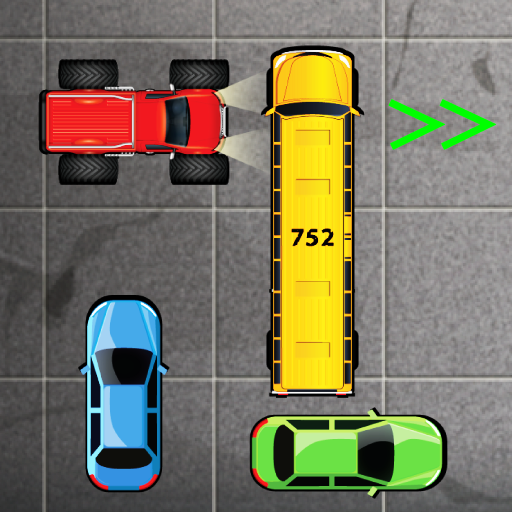Unblock Car
Play on PC with BlueStacks – the Android Gaming Platform, trusted by 500M+ gamers.
Page Modified on: May 31, 2019
Play Unblock Car on PC
We human clans spend one fourth of our lives ineffectually migrating to undesirable destinations (that is, stuck in traffic jam during rush hour). Make the most of this time with this amazing Unblock Car game. Designed to develop sequential-thinking for impulsive brains, we offered more than 3,000 puzzles for you to clash. However the cars and trucks obstruct the path which makes the puzzle harder.
How to Play:
You need to get the Red Car out the Exit Gate. To accomplish, just move the blocking vehicles out of the way.
Game Features:
- 4 difficulty levels with 3,000 puzzles and more to come
- 4 different visually striking ice board themes
- Hint/Reset/Undo buttons to help you figure out each puzzle
- Keep track of all the puzzles you've cleared
- Quick and easy Tutorial
Play Unblock Car on PC. It’s easy to get started.
-
Download and install BlueStacks on your PC
-
Complete Google sign-in to access the Play Store, or do it later
-
Look for Unblock Car in the search bar at the top right corner
-
Click to install Unblock Car from the search results
-
Complete Google sign-in (if you skipped step 2) to install Unblock Car
-
Click the Unblock Car icon on the home screen to start playing