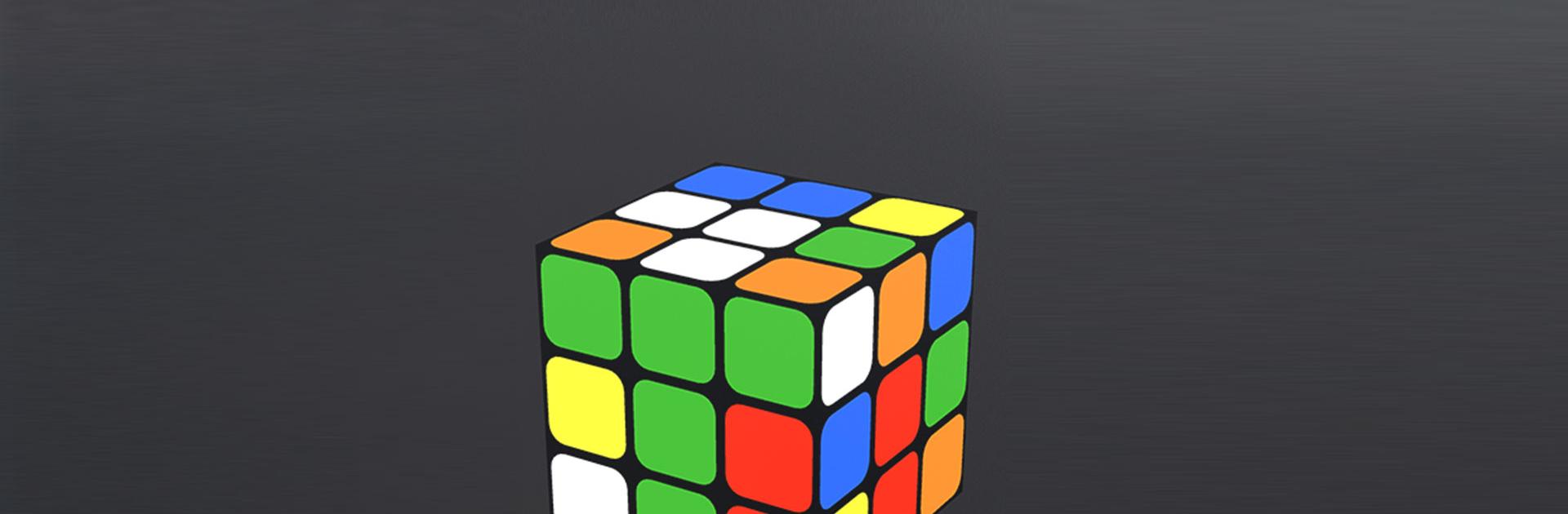
Cube Solver - Solve Any Cube
Jouez sur PC avec BlueStacks - la plate-forme de jeu Android, approuvée par + 500M de joueurs.
Page Modifiée le: Nov 5, 2025
Play Rubik’s Cube: Az Cube Solver on PC or Mac
Rubik’s Cube: Az Cube Solver is a puzzle game developed by DotFinger Games. BlueStacks app player is the best platform to play this Android game on your PC or Mac for an immersive gaming experience.
Download Rubik’s Cube: Az Cube Solver on PC and be among the millions of people around the world who can successfully solve the Rubik’s cube. With this game, learn the formula for every twist and turn and in no time solve real-life Rubik’s cubes. Are you ready to learn? Download Rubik’s Cube: Az Cube Solver on PC now.
Improve your problem-solving skills and also enhance your brain power with this cool animated game. For years the Rubik’s cube has proven to be the most challenging puzzle cube ever created. Not anymore! With this app, you’d learn the easiest and fastest way to solve Rubik’s in only a matter of minutes. Play then time yourself using the in-game timer and see how fast you can solve the cube.
With every twist and turn discover the logic and right formula to solve the cube. Follow the instructions and in no time see yourself solving real-life cubes without any help. This game offers smooth and easy control that makes playing enjoyable. Have fun showing off your scores online and climbing the leaderboards.
Jouez à Cube Solver - Solve Any Cube sur PC. C'est facile de commencer.
-
Téléchargez et installez BlueStacks sur votre PC
-
Connectez-vous à Google pour accéder au Play Store ou faites-le plus tard
-
Recherchez Cube Solver - Solve Any Cube dans la barre de recherche dans le coin supérieur droit
-
Cliquez pour installer Cube Solver - Solve Any Cube à partir des résultats de la recherche
-
Connectez-vous à Google (si vous avez ignoré l'étape 2) pour installer Cube Solver - Solve Any Cube
-
Cliquez sur l'icône Cube Solver - Solve Any Cube sur l'écran d'accueil pour commencer à jouer
