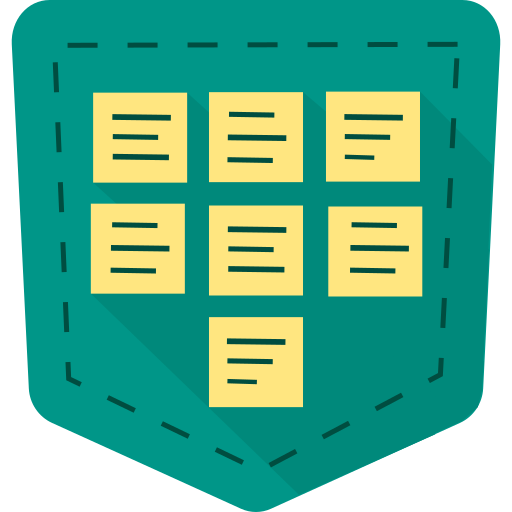Planyway: Calendar for Trello
Jogue no PC com BlueStacks - A Plataforma de Jogos Android, confiada por mais de 500 milhões de jogadores.
Página modificada em: 27 de outubro de 2020
Play Planyway: Calendar for Trello on PC
KEY FEATURES:
MANAGE YOUR PERSONAL AND TEAM WORK
– Organize tasks by type, status or category using lists
– Plan due dates by dragging and dropping cards to the calendar
– Coordinate your tasks across boards with multi-board view
– Add tasks on the go and assign team members with couple of clicks
– Get at-a-glance overview of what you have on your daily agenda
– Visualize upcoming events in a 3-day, week, and month views
– Let your team know what to do next
– Track task status to know where things stuck
USE YOUR TRELLO ACCOUNT TO SIGN IN TO PLANYWAY
– The Planyway app is fully synchronized with your Trello
– All the updates made in Planyway mobile app simultaneously appear in Trello
WORKS FOR EVERY TYPE OF TEAM
– Use Planyway team calendar for project management, tracking your business tasks, and planning a personal schedule for free
Jogue Planyway: Calendar for Trello no PC. É fácil começar.
-
Baixe e instale o BlueStacks no seu PC
-
Conclua o login do Google para acessar a Play Store ou faça isso mais tarde
-
Procure por Planyway: Calendar for Trello na barra de pesquisa no canto superior direito
-
Clique para instalar Planyway: Calendar for Trello a partir dos resultados da pesquisa
-
Conclua o login do Google (caso você pulou a etapa 2) para instalar o Planyway: Calendar for Trello
-
Clique no ícone do Planyway: Calendar for Trello na tela inicial para começar a jogar