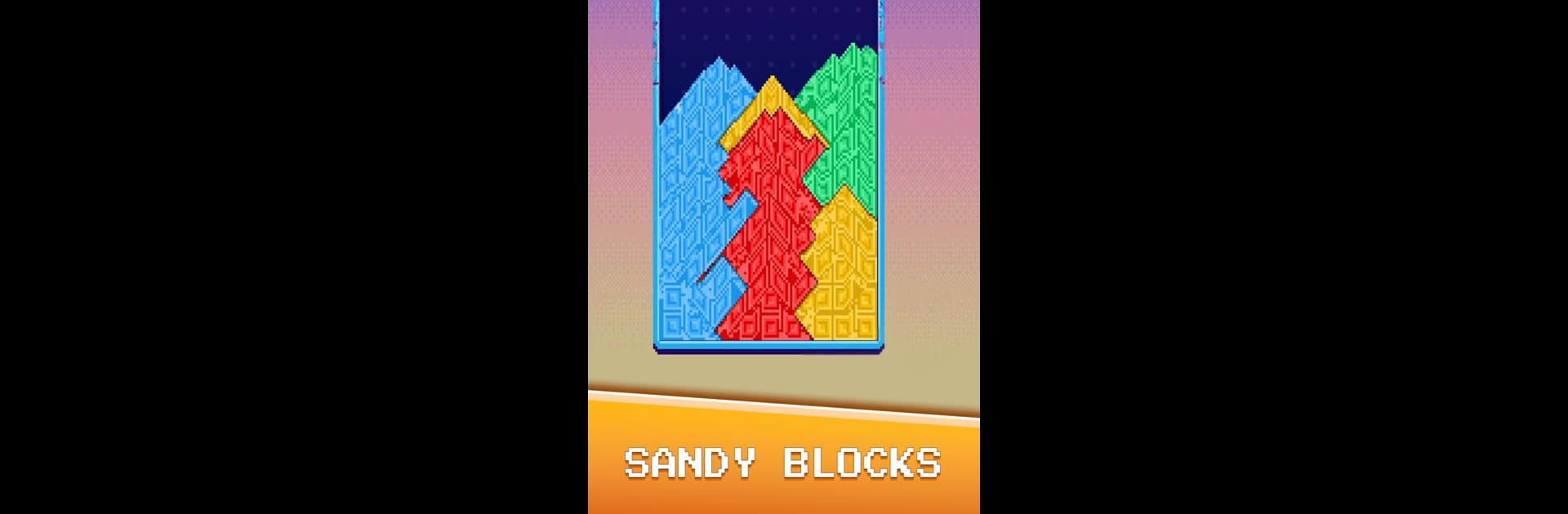

Sand Bricks
Juega en PC con BlueStacks: la plataforma de juegos Android, en la que confían más de 500 millones de jugadores.
Página modificada el: 9 ene 2025
Play Sand Bricks on PC or Mac
Join millions to experience Sand Bricks, an exciting Puzzle game from Ruby Games AS. With BlueStacks App Player, you are always a step ahead of your opponent, ready to outplay them with faster gameplay and better control with the mouse and keyboard on your PC or Mac.
About the Game
Sand Bricks by Ruby Games AS is a puzzle lover’s dream, where traditional block-stacking meets a soothing twist. Picture Tetris, but as each block lands, it magically transforms into satisfying streams of sand. It’s a zen-like experience that keeps your mind engaged.
Game Features
-
Innovative Gameplay: Arrange falling blocks in a familiar way, but don’t get too comfy—watch them morph into sand as soon as they settle. It’s a visual treat and a challenge mixed together.
-
Ultimate Satisfaction: There’s something oddly gratifying about watching sand dissolve gradually. It’s not just a game; it’s a slice of calm and addiction rolled into one.
-
Two Exciting Modes: Choose “Level Mode” for structured challenges or lose track of time in the intriguing “Endless Mode.”
-
Relaxing yet Challenging: Ever tried combining calm with a mental workout? This game does just that. It’s chill yet keeps those brain gears turning.
Experience Sand Bricks seamlessly on BlueStacks!
Make your gaming sessions memorable with precise controls that give you an edge in close combats and visuals that pop up, bringing every character to life.
Juega Sand Bricks en la PC. Es fácil comenzar.
-
Descargue e instale BlueStacks en su PC
-
Complete el inicio de sesión de Google para acceder a Play Store, o hágalo más tarde
-
Busque Sand Bricks en la barra de búsqueda en la esquina superior derecha
-
Haga clic para instalar Sand Bricks desde los resultados de búsqueda
-
Complete el inicio de sesión de Google (si omitió el paso 2) para instalar Sand Bricks
-
Haz clic en el ícono Sand Bricks en la pantalla de inicio para comenzar a jugar



