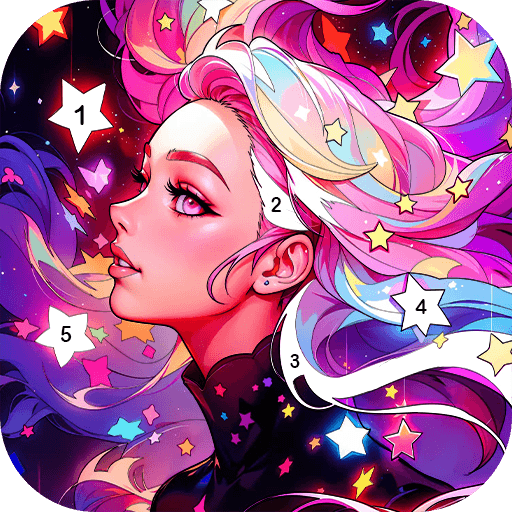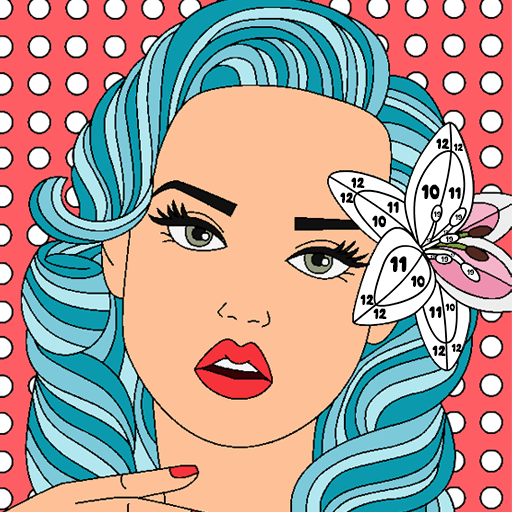Cuốn sách tô màu dành cho người lớn
Chơi trên PC với BlueStacks - Nền tảng chơi game Android, được hơn 500 triệu game thủ tin tưởng.
Trang đã được sửa đổi vào: 4 tháng 2, 2020
Play Relaxing Adult Coloring Book on PC
Accurate and attentive filling of the picture with color is a great way to relax and show imagination. Just a few minutes of coloring will help you relax and cheer up.
Flowers, animals, marine life are waiting for you to color them! You decide how much time to spend on your creation: to bring it to perfection for hours or to make a couple of strokes with a pencil and send to friends!
Colorize with fill or hatch. At your disposal an unlimited number of colors in the palette and lines of various widths.
Unlike paper, in mobile coloring it is as easy as fixing a mistake. Undo the last action or erase the part of the picture that you don’t like with the eraser.
There are many free shots, and no time limits.
Coloring book will appeal to both children and adults.
Features:
- 800+ high resolution images
- tablet support
- one touch continuous fill mode
- freehand pencil mode
- large selection of line thickness
- unlimited palette
- cancel function
- eraser
- eyedropper for quick color matching
- mode for lefties
- unlimited application run-time
The following permissions are required:
- In-app purchases to offer you new picture sets
- Identification data to use your data when buying sets
- Photo / multimedia / files to save pictures in your Gallery / Album.
Chơi Cuốn sách tô màu dành cho người lớn trên PC. Rất dễ để bắt đầu
-
Tải và cài đặt BlueStacks trên máy của bạn
-
Hoàn tất đăng nhập vào Google để đến PlayStore, hoặc thực hiện sau
-
Tìm Cuốn sách tô màu dành cho người lớn trên thanh tìm kiếm ở góc phải màn hình
-
Nhấn vào để cài đặt Cuốn sách tô màu dành cho người lớn trong danh sách kết quả tìm kiếm
-
Hoàn tất đăng nhập Google (nếu bạn chưa làm bước 2) để cài đặt Cuốn sách tô màu dành cho người lớn
-
Nhấn vào icon Cuốn sách tô màu dành cho người lớn tại màn hình chính để bắt đầu chơi