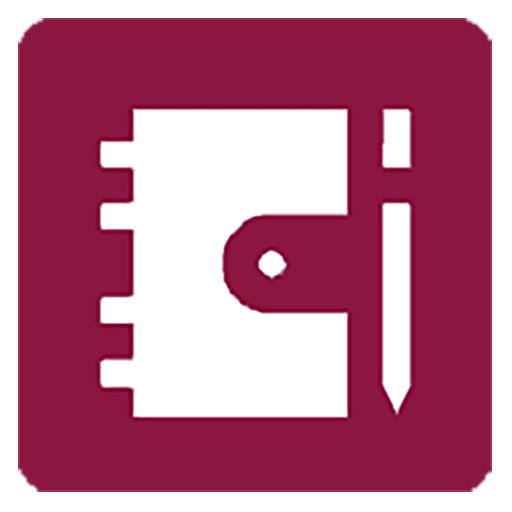Diary with voice input & PIN. Spreak your journal.
Mainkan di PC dengan BlueStacks – platform Game-Game Android, dipercaya oleh lebih dari 500 juta gamer.
Halaman Dimodifikasi Aktif: 8 Februari 2022
Play Diary with voice input & PIN. Spreak your journal. on PC
FEATURES
• Easy to use for beginners.
• Automatic reminder that informs you to write.
• Modify the size of your text and the style of your font.
• Customized background color of your choice.
• Add current weather to your posts.
• Freely freshen up your daily memories with images.
• Security is important! The diary can be locked with a pin code to avoid the invasion of your privacy.
• It has quick access keyboard where you can use Emojis (Your phone must have Android 4.1 to enjoy this feature).
• Insert multiple entries without restriction.
• Search for listings.
• It offers personal and safe cloud storage with Google Cloud.
• You can also coordinate your notes between various mobile devices.
• This diary app is the most downloaded diary application on Google Play.
This mobile application has been built to be easy to use for beginners. It's user interface makes it easier for you to insert new notes as fast as possible without any difficulty. This diary app enables you to write your feelings, secrets, engagements, and other vital details in a more secure form as you can safeguard it with a pin code.
Keep a record of your everyday engagements in a written form
Each day of your life, write something about your daily activities. You can write a brief story about your experience at school or place of work, if you are working out at a gymnasium, you can write about your session.
The weekends are fantastic periods we spend with our loved ones, you can write about the social engagements with your pet, friends, and business associates. If you travel often, you can make this diary application your unique travel diary to record each moment of your trip. The details recorded in this app can be read during your spare time in the future, and you will be glad to recall those cherished moments with close friends and family members.
The app is a multimedia mobile app and can run smoothly on a device that runs on Android. It is considered fast utilize a small part of disk space and memory.
Emojis
The use of emojis in all entries depends on the capacity of your Android device. Beautify your diary notes with attractive heart and other emojis that represent your mood at the moment. However, if your device does not support this, you can download a third-party emoji keyboard from Google Play Store.
Take your diary everywhere you go
It’s a new year and becoming a lifetime diarist has never been easier. You can be part of millions of people in the world who are taking their diaries wherever they go.
You can also utilize this diary app for the following:
DREAM DIARY
We sleep during the day and the night and most of us forget our dreams, but you can make use of the diary app to record your experiences in the dream realm.
SLEEP DIARY
It can also be used as sleep log, a viable means to check sleep disorders.
TRAVEL DIARY
It can serve as a travel diary where you keep text records of your experience while on a trip.
AUTOBIOGRAPHY JOURNAL
If you have been thinking of writing your autobiography, this diary app is the perfect solution as you can make use of it to keep a record of happenings in your daily life. Follow the steps of great personalities by recording your daily engagements in your diary.
It is crucial to insert essential details in your diary; this app has a reminder feature that helps you to remember the time to record your thoughts. Secure your private information with a pin code when your device comes up. With this diary application, you do not have to fret about forgetting important details anymore. For enhanced protection, you can send a log of your diary entries to your email address.
Use DIARY today - and enjoy:
• All your private notes secured with a password or PIN
• Simple, personal and secure writing. Speak-to-write daybook.
Mainkan Diary with voice input & PIN. Spreak your journal. di PC Mudah saja memulainya.
-
Unduh dan pasang BlueStacks di PC kamu
-
Selesaikan proses masuk Google untuk mengakses Playstore atau lakukan nanti
-
Cari Diary with voice input & PIN. Spreak your journal. di bilah pencarian di pojok kanan atas
-
Klik untuk menginstal Diary with voice input & PIN. Spreak your journal. dari hasil pencarian
-
Selesaikan proses masuk Google (jika kamu melewati langkah 2) untuk menginstal Diary with voice input & PIN. Spreak your journal.
-
Klik ikon Diary with voice input & PIN. Spreak your journal. di layar home untuk membuka gamenya