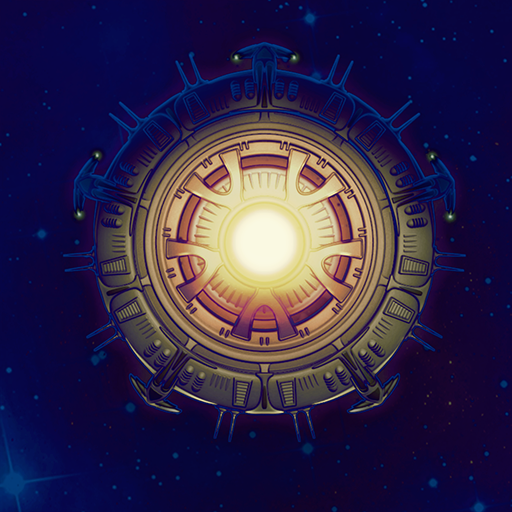LOST GALAXY
Play on PC with BlueStacks – the Android Gaming Platform, trusted by 500M+ gamers.
Page Modified on: December 13, 2019
Play LOST GALAXY on PC
In a galaxy far, far away, a cosmic catastrophe is looming. Soon, the sun will turn into an all-devouring supernova. Who will be able to evacuate the largest number of planets and ensure the survival of their fraction?
UNPACK AND PLAY - the app introduces you to the game step by step, so there is no need to read any instructions.
MORE ACTION thanks to special random events in the app.
MORE DIVERSITY with fractions with special abilities.
MORE FUN due to app updates with additional game content.
ATTENTION: The “LOST GALAXY” card game is required for playing!
Play LOST GALAXY on PC. It’s easy to get started.
-
Download and install BlueStacks on your PC
-
Complete Google sign-in to access the Play Store, or do it later
-
Look for LOST GALAXY in the search bar at the top right corner
-
Click to install LOST GALAXY from the search results
-
Complete Google sign-in (if you skipped step 2) to install LOST GALAXY
-
Click the LOST GALAXY icon on the home screen to start playing