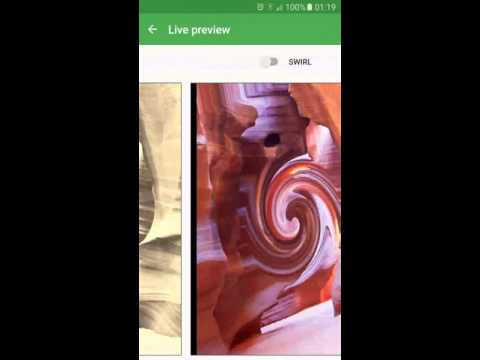PhotoPhase
العب على الكمبيوتر الشخصي مع BlueStacks - نظام أندرويد للألعاب ، موثوق به من قبل أكثر من 500 مليون لاعب.
تم تعديل الصفحة في: 3 ديسمبر 2017
Play PhotoPhase on PC
Included features:
- Select the subset of photos from your gallery that you want to display in your wallpaper
- Define your own layouts
- Choose between more than 30 different image effects
- Choose your preferred transitions
- Choose your preferred frame borders
- Custom touch actions
- Chromecast support
- and much more
And all of this features as open source. Checkout the code at https://github.com/jruesga/PhotoPhase
FAQ
====
* My wallpaper was reset to default after a reboot/reset of the device. What went wrong?
Not all devices support to move the app to the sdcard. If after reboot your device the wallpaper is reset to the default then you need to move the app to the internal sdcard. Just go to Settings -> Apps -> Downloaded tab -> PhotoPhase and click "Move to phone".
* There are some bug reports on e1901_v77_jbla668_fwvga devices, in which the app causes OpenGL errors, causing continuous force closes.
CREDITS
=======
Some of the credit also goes to the many contributors and translators of The CyanogenMod project.
CONTRIBUTE
==========
Do you want the app to be translated to your language? Send a new patch with your translation to the github repo or just contact me by email and I'll send you a template to fill for your language.
Did you found a bug or just want a new feature? Leave your comment here or at the xda thread (http://forum.xda-developers.com/showthread.php?t=2479768).
Tags: live wallpaper photowall photo lwp
العب PhotoPhase على جهاز الكمبيوتر. من السهل البدء.
-
قم بتنزيل BlueStacks وتثبيته على جهاز الكمبيوتر الخاص بك
-
أكمل تسجيل الدخول إلى Google للوصول إلى متجر Play ، أو قم بذلك لاحقًا
-
ابحث عن PhotoPhase في شريط البحث أعلى الزاوية اليمنى
-
انقر لتثبيت PhotoPhase من نتائج البحث
-
أكمل تسجيل الدخول إلى Google (إذا تخطيت الخطوة 2) لتثبيت PhotoPhase
-
انقر على أيقونة PhotoPhase على الشاشة الرئيسية لبدء اللعب