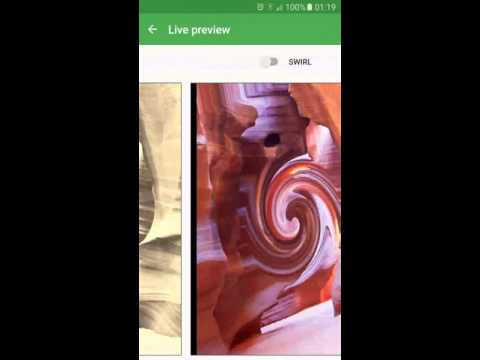PhotoPhase
맞춤 설정 | Jorge Ruesga
5억명 이상의 게이머가 신뢰하는 안드로이드 게임 플랫폼 BlueStacks으로 PC에서 플레이하세요.
Play PhotoPhase on PC
PhotoPhase is a live wallpaper that displays a subset of your photos on your wallpaper that are rotated in small intervals of time with beautiful transitions and effects.
Included features:
- Select the subset of photos from your gallery that you want to display in your wallpaper
- Define your own layouts
- Choose between more than 30 different image effects
- Choose your preferred transitions
- Choose your preferred frame borders
- Custom touch actions
- Chromecast support
- and much more
And all of this features as open source. Checkout the code at https://github.com/jruesga/PhotoPhase
FAQ
====
* My wallpaper was reset to default after a reboot/reset of the device. What went wrong?
Not all devices support to move the app to the sdcard. If after reboot your device the wallpaper is reset to the default then you need to move the app to the internal sdcard. Just go to Settings -> Apps -> Downloaded tab -> PhotoPhase and click "Move to phone".
* There are some bug reports on e1901_v77_jbla668_fwvga devices, in which the app causes OpenGL errors, causing continuous force closes.
CREDITS
=======
Some of the credit also goes to the many contributors and translators of The CyanogenMod project.
CONTRIBUTE
==========
Do you want the app to be translated to your language? Send a new patch with your translation to the github repo or just contact me by email and I'll send you a template to fill for your language.
Did you found a bug or just want a new feature? Leave your comment here or at the xda thread (http://forum.xda-developers.com/showthread.php?t=2479768).
Tags: live wallpaper photowall photo lwp
Included features:
- Select the subset of photos from your gallery that you want to display in your wallpaper
- Define your own layouts
- Choose between more than 30 different image effects
- Choose your preferred transitions
- Choose your preferred frame borders
- Custom touch actions
- Chromecast support
- and much more
And all of this features as open source. Checkout the code at https://github.com/jruesga/PhotoPhase
FAQ
====
* My wallpaper was reset to default after a reboot/reset of the device. What went wrong?
Not all devices support to move the app to the sdcard. If after reboot your device the wallpaper is reset to the default then you need to move the app to the internal sdcard. Just go to Settings -> Apps -> Downloaded tab -> PhotoPhase and click "Move to phone".
* There are some bug reports on e1901_v77_jbla668_fwvga devices, in which the app causes OpenGL errors, causing continuous force closes.
CREDITS
=======
Some of the credit also goes to the many contributors and translators of The CyanogenMod project.
CONTRIBUTE
==========
Do you want the app to be translated to your language? Send a new patch with your translation to the github repo or just contact me by email and I'll send you a template to fill for your language.
Did you found a bug or just want a new feature? Leave your comment here or at the xda thread (http://forum.xda-developers.com/showthread.php?t=2479768).
Tags: live wallpaper photowall photo lwp
PC에서 PhotoPhase 플레이해보세요.
-
BlueStacks 다운로드하고 설치
-
Google Play 스토어에 로그인 하기(나중에 진행가능)
-
오른쪽 상단 코너에 PhotoPhase 검색
-
검색 결과 중 PhotoPhase 선택하여 설치
-
구글 로그인 진행(만약 2단계를 지나갔을 경우) 후 PhotoPhase 설치
-
메인 홈화면에서 PhotoPhase 선택하여 실행