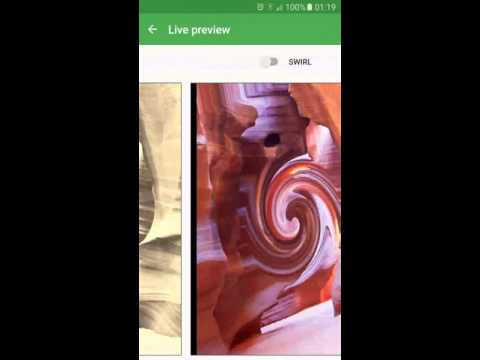PhotoPhase
个性化 | Jorge Ruesga
在電腦上使用BlueStacks –受到5億以上的遊戲玩家所信任的Android遊戲平台。
Play PhotoPhase on PC
PhotoPhase is a live wallpaper that displays a subset of your photos on your wallpaper that are rotated in small intervals of time with beautiful transitions and effects.
Included features:
- Select the subset of photos from your gallery that you want to display in your wallpaper
- Define your own layouts
- Choose between more than 30 different image effects
- Choose your preferred transitions
- Choose your preferred frame borders
- Custom touch actions
- Chromecast support
- and much more
And all of this features as open source. Checkout the code at https://github.com/jruesga/PhotoPhase
FAQ
====
* My wallpaper was reset to default after a reboot/reset of the device. What went wrong?
Not all devices support to move the app to the sdcard. If after reboot your device the wallpaper is reset to the default then you need to move the app to the internal sdcard. Just go to Settings -> Apps -> Downloaded tab -> PhotoPhase and click "Move to phone".
* There are some bug reports on e1901_v77_jbla668_fwvga devices, in which the app causes OpenGL errors, causing continuous force closes.
CREDITS
=======
Some of the credit also goes to the many contributors and translators of The CyanogenMod project.
CONTRIBUTE
==========
Do you want the app to be translated to your language? Send a new patch with your translation to the github repo or just contact me by email and I'll send you a template to fill for your language.
Did you found a bug or just want a new feature? Leave your comment here or at the xda thread (http://forum.xda-developers.com/showthread.php?t=2479768).
Tags: live wallpaper photowall photo lwp
Included features:
- Select the subset of photos from your gallery that you want to display in your wallpaper
- Define your own layouts
- Choose between more than 30 different image effects
- Choose your preferred transitions
- Choose your preferred frame borders
- Custom touch actions
- Chromecast support
- and much more
And all of this features as open source. Checkout the code at https://github.com/jruesga/PhotoPhase
FAQ
====
* My wallpaper was reset to default after a reboot/reset of the device. What went wrong?
Not all devices support to move the app to the sdcard. If after reboot your device the wallpaper is reset to the default then you need to move the app to the internal sdcard. Just go to Settings -> Apps -> Downloaded tab -> PhotoPhase and click "Move to phone".
* There are some bug reports on e1901_v77_jbla668_fwvga devices, in which the app causes OpenGL errors, causing continuous force closes.
CREDITS
=======
Some of the credit also goes to the many contributors and translators of The CyanogenMod project.
CONTRIBUTE
==========
Do you want the app to be translated to your language? Send a new patch with your translation to the github repo or just contact me by email and I'll send you a template to fill for your language.
Did you found a bug or just want a new feature? Leave your comment here or at the xda thread (http://forum.xda-developers.com/showthread.php?t=2479768).
Tags: live wallpaper photowall photo lwp
在電腦上遊玩PhotoPhase . 輕易上手.
-
在您的電腦上下載並安裝BlueStacks
-
完成Google登入後即可訪問Play商店,或等你需要訪問Play商店十再登入
-
在右上角的搜索欄中尋找 PhotoPhase
-
點擊以從搜索結果中安裝 PhotoPhase
-
完成Google登入(如果您跳過了步驟2),以安裝 PhotoPhase
-
在首頁畫面中點擊 PhotoPhase 圖標來啟動遊戲