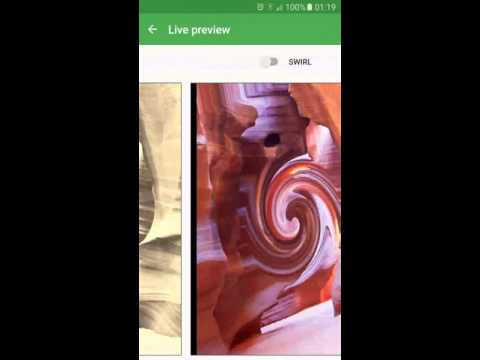PhotoPhase
Chơi trên PC với BlueStacks - Nền tảng chơi game Android, được hơn 500 triệu game thủ tin tưởng.
Trang đã được sửa đổi vào: 3 tháng 12, 2017
Play PhotoPhase on PC
Included features:
- Select the subset of photos from your gallery that you want to display in your wallpaper
- Define your own layouts
- Choose between more than 30 different image effects
- Choose your preferred transitions
- Choose your preferred frame borders
- Custom touch actions
- Chromecast support
- and much more
And all of this features as open source. Checkout the code at https://github.com/jruesga/PhotoPhase
FAQ
====
* My wallpaper was reset to default after a reboot/reset of the device. What went wrong?
Not all devices support to move the app to the sdcard. If after reboot your device the wallpaper is reset to the default then you need to move the app to the internal sdcard. Just go to Settings -> Apps -> Downloaded tab -> PhotoPhase and click "Move to phone".
* There are some bug reports on e1901_v77_jbla668_fwvga devices, in which the app causes OpenGL errors, causing continuous force closes.
CREDITS
=======
Some of the credit also goes to the many contributors and translators of The CyanogenMod project.
CONTRIBUTE
==========
Do you want the app to be translated to your language? Send a new patch with your translation to the github repo or just contact me by email and I'll send you a template to fill for your language.
Did you found a bug or just want a new feature? Leave your comment here or at the xda thread (http://forum.xda-developers.com/showthread.php?t=2479768).
Tags: live wallpaper photowall photo lwp
Chơi PhotoPhase trên PC. Rất dễ để bắt đầu
-
Tải và cài đặt BlueStacks trên máy của bạn
-
Hoàn tất đăng nhập vào Google để đến PlayStore, hoặc thực hiện sau
-
Tìm PhotoPhase trên thanh tìm kiếm ở góc phải màn hình
-
Nhấn vào để cài đặt PhotoPhase trong danh sách kết quả tìm kiếm
-
Hoàn tất đăng nhập Google (nếu bạn chưa làm bước 2) để cài đặt PhotoPhase
-
Nhấn vào icon PhotoPhase tại màn hình chính để bắt đầu chơi