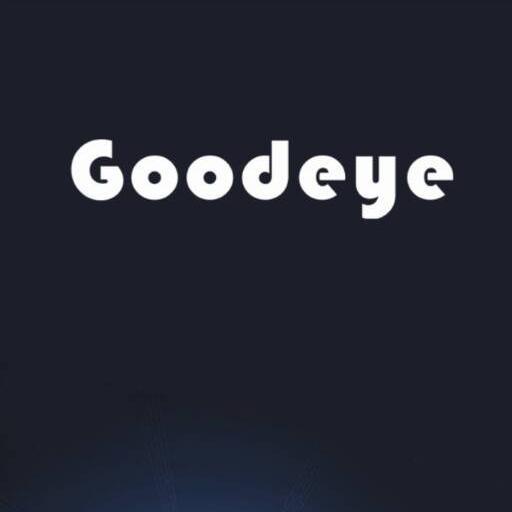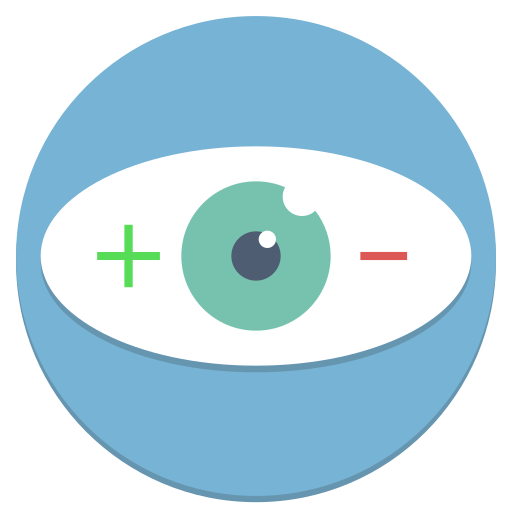
Rview
Play on PC with BlueStacks – the Android Gaming Platform, trusted by 500M+ gamers.
Page Modified on: April 30, 2019
Play Rview on PC
Rview is a Gerrit client application for Android, which allows you to access to a Gerrit instance to perform code reviews. View open, merged or abandoned changes. Search for changes. Review and comment on changes. Compare textual and visually the differences on any changed file. Edit a file and publish a new revision. And much more...
Rview is open sourced. Checkout the source code at https://github.com/jruesga/rview
Play Rview on PC. It’s easy to get started.
-
Download and install BlueStacks on your PC
-
Complete Google sign-in to access the Play Store, or do it later
-
Look for Rview in the search bar at the top right corner
-
Click to install Rview from the search results
-
Complete Google sign-in (if you skipped step 2) to install Rview
-
Click the Rview icon on the home screen to start playing