
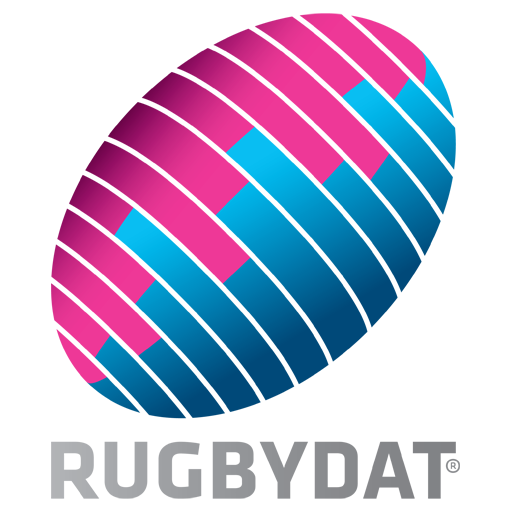
Rugbydat - Assistant Coach
Spiele auf dem PC mit BlueStacks - der Android-Gaming-Plattform, der über 500 Millionen Spieler vertrauen.
Seite geändert am: 22. Januar 2019
Play Rugbydat - Assistant Coach on PC
Rugbydat allows you to analyse a match properly, helping you to identify the mistakes so as to improve your team performance.
Rugbydat helps you to administrate all the players' performance and it shows, in a simple way and in order, the statistics of each player. In this way you can follow the individual performance of the player throughout the whole tournament.
Rugbydat allows you to design your training sessions, with the different types of exercises and routines and it even allows you to control the players' attendance to such training sessions.
Rugbydat is the ideal assistant for a rugby trainer.
Spiele Rugbydat - Assistant Coach auf dem PC. Der Einstieg ist einfach.
-
Lade BlueStacks herunter und installiere es auf deinem PC
-
Schließe die Google-Anmeldung ab, um auf den Play Store zuzugreifen, oder mache es später
-
Suche in der Suchleiste oben rechts nach Rugbydat - Assistant Coach
-
Klicke hier, um Rugbydat - Assistant Coach aus den Suchergebnissen zu installieren
-
Schließe die Google-Anmeldung ab (wenn du Schritt 2 übersprungen hast), um Rugbydat - Assistant Coach zu installieren.
-
Klicke auf dem Startbildschirm auf das Rugbydat - Assistant Coach Symbol, um mit dem Spielen zu beginnen



