
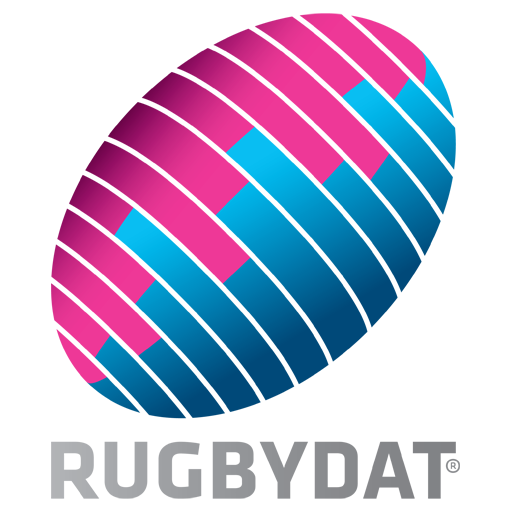
Rugbydat - Assistant Coach
Play on PC with BlueStacks – the Android Gaming Platform, trusted by 500M+ gamers.
Page Modified on: January 22, 2019
Play Rugbydat - Assistant Coach on PC
Rugbydat allows you to analyse a match properly, helping you to identify the mistakes so as to improve your team performance.
Rugbydat helps you to administrate all the players' performance and it shows, in a simple way and in order, the statistics of each player. In this way you can follow the individual performance of the player throughout the whole tournament.
Rugbydat allows you to design your training sessions, with the different types of exercises and routines and it even allows you to control the players' attendance to such training sessions.
Rugbydat is the ideal assistant for a rugby trainer.
Play Rugbydat - Assistant Coach on PC. It’s easy to get started.
-
Download and install BlueStacks on your PC
-
Complete Google sign-in to access the Play Store, or do it later
-
Look for Rugbydat - Assistant Coach in the search bar at the top right corner
-
Click to install Rugbydat - Assistant Coach from the search results
-
Complete Google sign-in (if you skipped step 2) to install Rugbydat - Assistant Coach
-
Click the Rugbydat - Assistant Coach icon on the home screen to start playing



