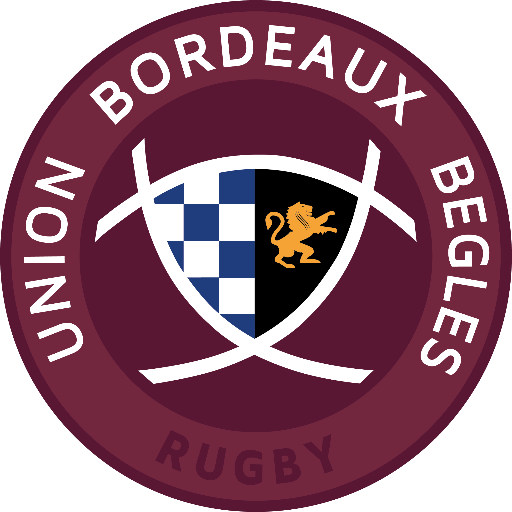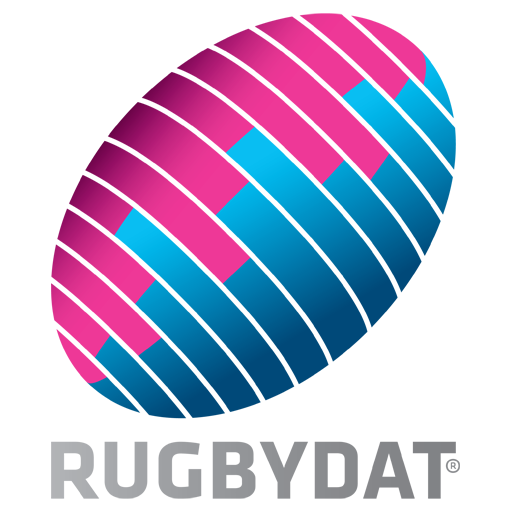
Rugbydat - Assistant Coach
Jouez sur PC avec BlueStacks - la plate-forme de jeu Android, approuvée par + 500M de joueurs.
Page Modifiée le: 22 janvier 2019
Play Rugbydat - Assistant Coach on PC
Rugbydat allows you to analyse a match properly, helping you to identify the mistakes so as to improve your team performance.
Rugbydat helps you to administrate all the players' performance and it shows, in a simple way and in order, the statistics of each player. In this way you can follow the individual performance of the player throughout the whole tournament.
Rugbydat allows you to design your training sessions, with the different types of exercises and routines and it even allows you to control the players' attendance to such training sessions.
Rugbydat is the ideal assistant for a rugby trainer.
Jouez à Rugbydat - Assistant Coach sur PC. C'est facile de commencer.
-
Téléchargez et installez BlueStacks sur votre PC
-
Connectez-vous à Google pour accéder au Play Store ou faites-le plus tard
-
Recherchez Rugbydat - Assistant Coach dans la barre de recherche dans le coin supérieur droit
-
Cliquez pour installer Rugbydat - Assistant Coach à partir des résultats de la recherche
-
Connectez-vous à Google (si vous avez ignoré l'étape 2) pour installer Rugbydat - Assistant Coach
-
Cliquez sur l'icône Rugbydat - Assistant Coach sur l'écran d'accueil pour commencer à jouer