
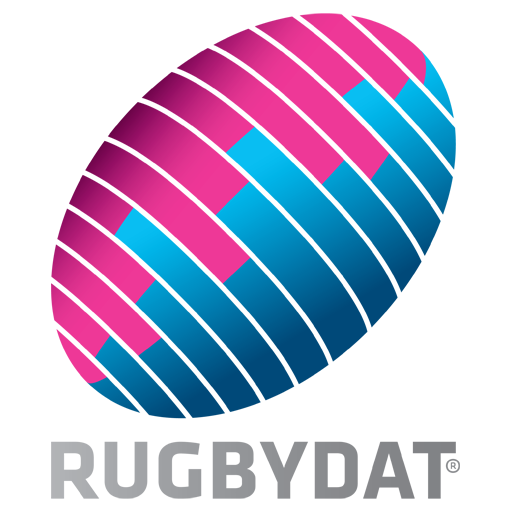
Rugbydat - Assistant Coach
Gioca su PC con BlueStacks: la piattaforma di gioco Android, considerata affidabile da oltre 500 milioni di giocatori.
Pagina modificata il: 22 gennaio 2019
Play Rugbydat - Assistant Coach on PC
Rugbydat allows you to analyse a match properly, helping you to identify the mistakes so as to improve your team performance.
Rugbydat helps you to administrate all the players' performance and it shows, in a simple way and in order, the statistics of each player. In this way you can follow the individual performance of the player throughout the whole tournament.
Rugbydat allows you to design your training sessions, with the different types of exercises and routines and it even allows you to control the players' attendance to such training sessions.
Rugbydat is the ideal assistant for a rugby trainer.
Gioca Rugbydat - Assistant Coach su PC. È facile iniziare.
-
Scarica e installa BlueStacks sul tuo PC
-
Completa l'accesso a Google per accedere al Play Store o eseguilo in un secondo momento
-
Cerca Rugbydat - Assistant Coach nella barra di ricerca nell'angolo in alto a destra
-
Fai clic per installare Rugbydat - Assistant Coach dai risultati della ricerca
-
Completa l'accesso a Google (se hai saltato il passaggio 2) per installare Rugbydat - Assistant Coach
-
Fai clic sull'icona Rugbydat - Assistant Coach nella schermata principale per iniziare a giocare



