
このページには広告が含まれます
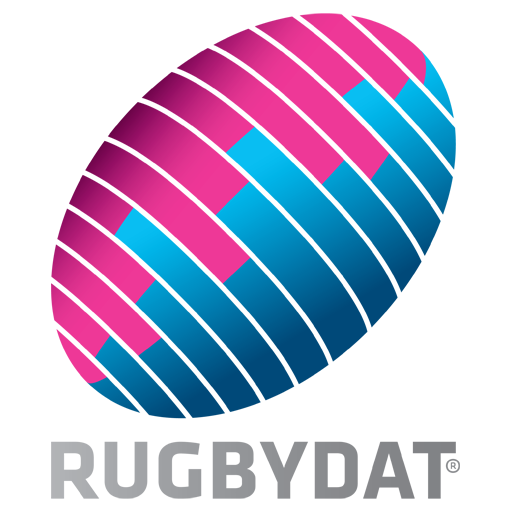
Rugbydat - Assistant Coach
Sports | Rugbydat
BlueStacksを使ってPCでプレイ - 5憶以上のユーザーが愛用している高機能Androidゲーミングプラットフォーム
Play Rugbydat - Assistant Coach on PC
Rugbydat is an App that allows you to register all the actions, data and details of a rugby match, giving all the statistics of such match as well as the other matches that it has also registered.
Rugbydat allows you to analyse a match properly, helping you to identify the mistakes so as to improve your team performance.
Rugbydat helps you to administrate all the players' performance and it shows, in a simple way and in order, the statistics of each player. In this way you can follow the individual performance of the player throughout the whole tournament.
Rugbydat allows you to design your training sessions, with the different types of exercises and routines and it even allows you to control the players' attendance to such training sessions.
Rugbydat is the ideal assistant for a rugby trainer.
Rugbydat allows you to analyse a match properly, helping you to identify the mistakes so as to improve your team performance.
Rugbydat helps you to administrate all the players' performance and it shows, in a simple way and in order, the statistics of each player. In this way you can follow the individual performance of the player throughout the whole tournament.
Rugbydat allows you to design your training sessions, with the different types of exercises and routines and it even allows you to control the players' attendance to such training sessions.
Rugbydat is the ideal assistant for a rugby trainer.
Rugbydat - Assistant CoachをPCでプレイ
-
BlueStacksをダウンロードしてPCにインストールします。
-
GoogleにサインインしてGoogle Play ストアにアクセスします。(こちらの操作は後で行っても問題ありません)
-
右上の検索バーにRugbydat - Assistant Coachを入力して検索します。
-
クリックして検索結果からRugbydat - Assistant Coachをインストールします。
-
Googleサインインを完了してRugbydat - Assistant Coachをインストールします。※手順2を飛ばしていた場合
-
ホーム画面にてRugbydat - Assistant Coachのアイコンをクリックしてアプリを起動します。



