
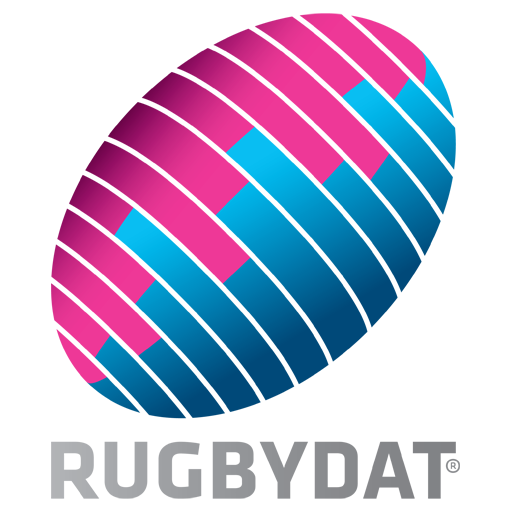
Rugbydat - Assistant Coach
Jogue no PC com BlueStacks - A Plataforma de Jogos Android, confiada por mais de 500 milhões de jogadores.
Página modificada em: 22 de janeiro de 2019
Play Rugbydat - Assistant Coach on PC
Rugbydat allows you to analyse a match properly, helping you to identify the mistakes so as to improve your team performance.
Rugbydat helps you to administrate all the players' performance and it shows, in a simple way and in order, the statistics of each player. In this way you can follow the individual performance of the player throughout the whole tournament.
Rugbydat allows you to design your training sessions, with the different types of exercises and routines and it even allows you to control the players' attendance to such training sessions.
Rugbydat is the ideal assistant for a rugby trainer.
Jogue Rugbydat - Assistant Coach no PC. É fácil começar.
-
Baixe e instale o BlueStacks no seu PC
-
Conclua o login do Google para acessar a Play Store ou faça isso mais tarde
-
Procure por Rugbydat - Assistant Coach na barra de pesquisa no canto superior direito
-
Clique para instalar Rugbydat - Assistant Coach a partir dos resultados da pesquisa
-
Conclua o login do Google (caso você pulou a etapa 2) para instalar o Rugbydat - Assistant Coach
-
Clique no ícone do Rugbydat - Assistant Coach na tela inicial para começar a jogar



