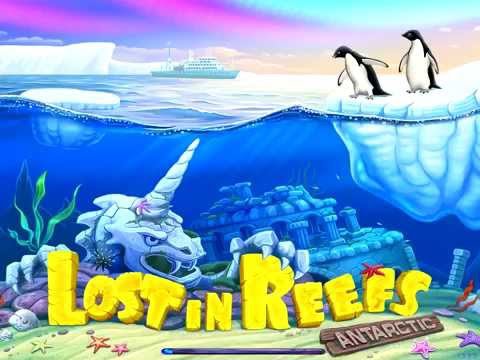Lost in Reefs: Antarctic
Mainkan di PC dengan BlueStacks – platform Game-Game Android, dipercaya oleh lebih dari 500 juta gamer.
Halaman Dimodifikasi Aktif: 29 April 2019
Play Lost in Reefs: Antarctic on PC
WHAT MAKES THE GAME SPECIAL?
- Multilevel with different field shapes, square and hexagonal!
- Ancient civilization: you collect resources by playing match-3 levels, which help you rebuild the underwater town.
- Many power-ups: you can earn a diversity of bonuses - you’ll develop your own strategy for using them.
- Relaxing music and sound effects!
STAY TUNED
Join us on: https://www.facebook.com/rumbic.studio
Follow us on: https://twitter.com/rumbic
Mainkan Lost in Reefs: Antarctic di PC Mudah saja memulainya.
-
Unduh dan pasang BlueStacks di PC kamu
-
Selesaikan proses masuk Google untuk mengakses Playstore atau lakukan nanti
-
Cari Lost in Reefs: Antarctic di bilah pencarian di pojok kanan atas
-
Klik untuk menginstal Lost in Reefs: Antarctic dari hasil pencarian
-
Selesaikan proses masuk Google (jika kamu melewati langkah 2) untuk menginstal Lost in Reefs: Antarctic
-
Klik ikon Lost in Reefs: Antarctic di layar home untuk membuka gamenya