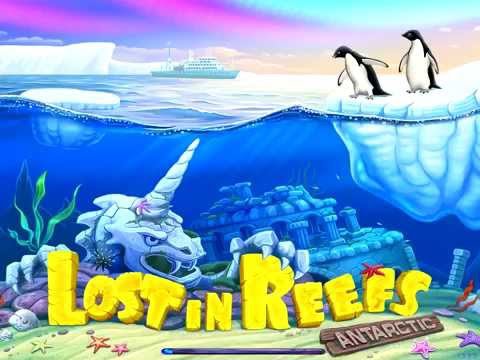このページには広告が含まれます

Lost in Reefs: Antarctic
Puzzle | Rumbic Studio
BlueStacksを使ってPCでプレイ - 5憶以上のユーザーが愛用している高機能Androidゲーミングプラットフォーム
Play Lost in Reefs: Antarctic on PC
Once upon a time, a powerful civilization where humans and dragons used to live together existed on Earth, and only the traces of it might be found nowadays. It's all gone, only the ruins of the great city have been rested on the seabed close to Antarctic. Although brave and adventurous people like you can find the great civilization and help the expedition looking for this ancient city to achieve its goal.
WHAT MAKES THE GAME SPECIAL?
- Multilevel with different field shapes, square and hexagonal!
- Ancient civilization: you collect resources by playing match-3 levels, which help you rebuild the underwater town.
- Many power-ups: you can earn a diversity of bonuses - you’ll develop your own strategy for using them.
- Relaxing music and sound effects!
STAY TUNED
Join us on: https://www.facebook.com/rumbic.studio
Follow us on: https://twitter.com/rumbic
WHAT MAKES THE GAME SPECIAL?
- Multilevel with different field shapes, square and hexagonal!
- Ancient civilization: you collect resources by playing match-3 levels, which help you rebuild the underwater town.
- Many power-ups: you can earn a diversity of bonuses - you’ll develop your own strategy for using them.
- Relaxing music and sound effects!
STAY TUNED
Join us on: https://www.facebook.com/rumbic.studio
Follow us on: https://twitter.com/rumbic
Lost in Reefs: AntarcticをPCでプレイ
-
BlueStacksをダウンロードしてPCにインストールします。
-
GoogleにサインインしてGoogle Play ストアにアクセスします。(こちらの操作は後で行っても問題ありません)
-
右上の検索バーにLost in Reefs: Antarcticを入力して検索します。
-
クリックして検索結果からLost in Reefs: Antarcticをインストールします。
-
Googleサインインを完了してLost in Reefs: Antarcticをインストールします。※手順2を飛ばしていた場合
-
ホーム画面にてLost in Reefs: Antarcticのアイコンをクリックしてアプリを起動します。