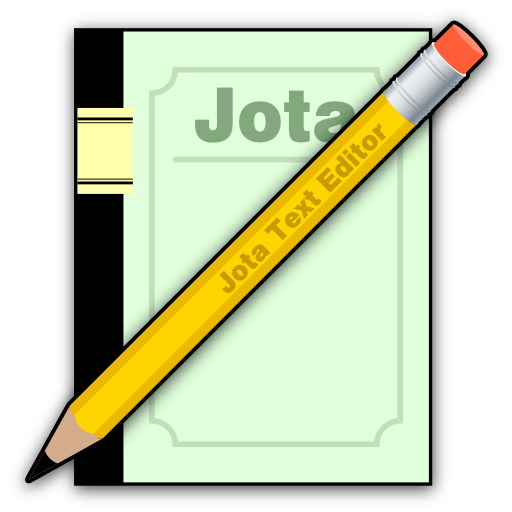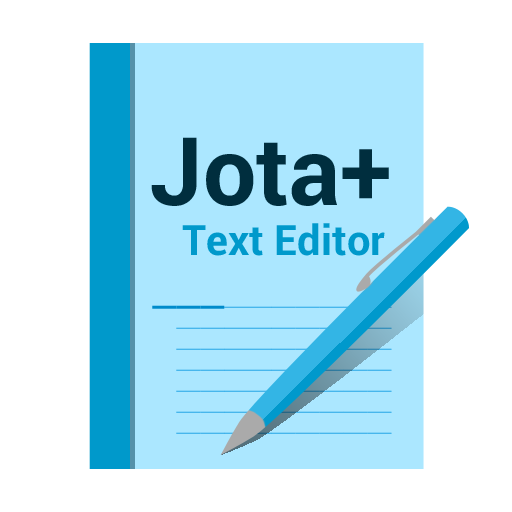Coastline - Text Editor
Jogue no PC com BlueStacks - A Plataforma de Jogos Android, confiada por mais de 500 milhões de jogadores.
Página modificada em: 24 de setembro de 2016
Play Coastline - Text Editor on PC
Coastline is a simple minimalist text file editor. Handy and fast, it allows you to create, open, edit and save plain text files.
Important: the text editor supports only Unicode. If you want to use old Windows-specific codepages (like CP1252 or CP1251), the app won't suit you. Just try to find another editor.
Features:
• Minimalist design
• Changing font face and font size
• Changing line height
• Autosave: save your file once and other changes will be saved automatically
• Built-in simple file explorer
• Automatic placement of a file's extension
• Remembering last opened file
• A list of recently opened files
• "Keep screen on" feature
• Sharing a text in social networks (Facebook, Twitter, Vkontakte, etc.) and other applications
• Support both smartphones and tablets
Supported interface languages:
• English
• Russian
• German
Known issues:
• There is no access to external microSD card on Asus and Sony devices
• Low performance when working with big files
• Empty file list on Android 7
Find us:
Twitter: http://twitter.com/rumsunrise
Facebook: http://facebook.com/rumsunrise
Vkontakte: http://vk.com/rumsunrise
Jogue Coastline - Text Editor no PC. É fácil começar.
-
Baixe e instale o BlueStacks no seu PC
-
Conclua o login do Google para acessar a Play Store ou faça isso mais tarde
-
Procure por Coastline - Text Editor na barra de pesquisa no canto superior direito
-
Clique para instalar Coastline - Text Editor a partir dos resultados da pesquisa
-
Conclua o login do Google (caso você pulou a etapa 2) para instalar o Coastline - Text Editor
-
Clique no ícone do Coastline - Text Editor na tela inicial para começar a jogar