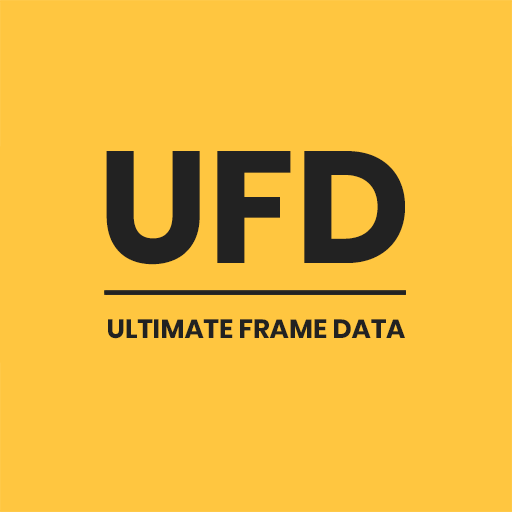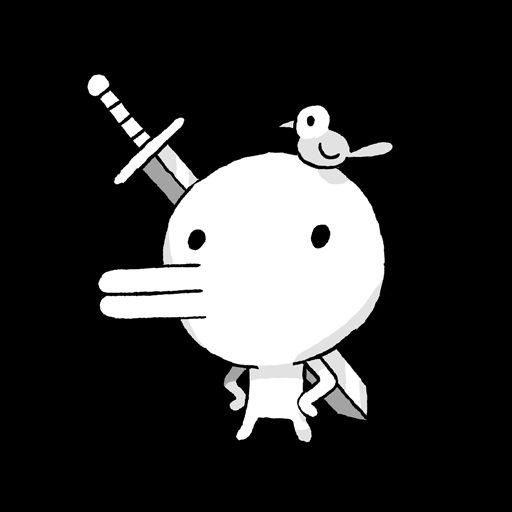Arcade Sidekick
العب على الكمبيوتر الشخصي مع BlueStacks - نظام أندرويد للألعاب ، موثوق به من قبل أكثر من 500 مليون لاعب.
تم تعديل الصفحة في: 22 نوفمبر 2019
Play Arcade Sidekick on PC
Introducing Arcade Sidekick a must have for any regular arcade visitor or retro gamer!
Fancy tracking your progress and scores on classic arcade games? With over 300 arcade machines available to track (and more added every month) never forget your highscores again.
Track which games you have played
Rate each game out of 10
See the communities average rating for each game
Record your best scores for each game
Add rivals via our friends system and see how your scores compare on the game leaderboards
Challenge friends and share your achievements on social media
Receive notifications about arcade news, new world records etc
Choose between multiple classic retro inspired themes
Please consider supporting the Arcade Sidekick and the apps future development and upkeep by purchasing the Sidekick App!
العب Arcade Sidekick على جهاز الكمبيوتر. من السهل البدء.
-
قم بتنزيل BlueStacks وتثبيته على جهاز الكمبيوتر الخاص بك
-
أكمل تسجيل الدخول إلى Google للوصول إلى متجر Play ، أو قم بذلك لاحقًا
-
ابحث عن Arcade Sidekick في شريط البحث أعلى الزاوية اليمنى
-
انقر لتثبيت Arcade Sidekick من نتائج البحث
-
أكمل تسجيل الدخول إلى Google (إذا تخطيت الخطوة 2) لتثبيت Arcade Sidekick
-
انقر على أيقونة Arcade Sidekick على الشاشة الرئيسية لبدء اللعب