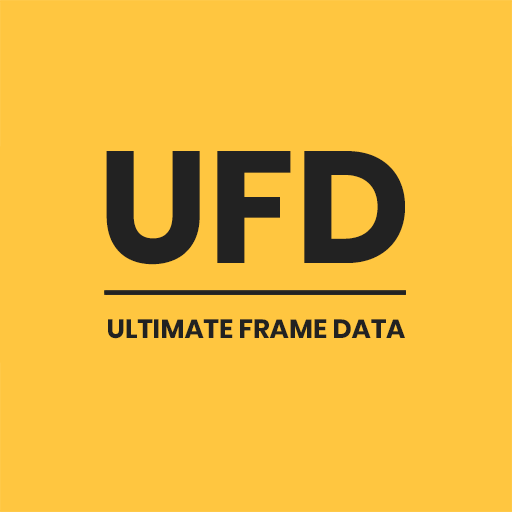Arcade Sidekick
Gioca su PC con BlueStacks: la piattaforma di gioco Android, considerata affidabile da oltre 500 milioni di giocatori.
Pagina modificata il: 22 novembre 2019
Play Arcade Sidekick on PC
Introducing Arcade Sidekick a must have for any regular arcade visitor or retro gamer!
Fancy tracking your progress and scores on classic arcade games? With over 300 arcade machines available to track (and more added every month) never forget your highscores again.
Track which games you have played
Rate each game out of 10
See the communities average rating for each game
Record your best scores for each game
Add rivals via our friends system and see how your scores compare on the game leaderboards
Challenge friends and share your achievements on social media
Receive notifications about arcade news, new world records etc
Choose between multiple classic retro inspired themes
Please consider supporting the Arcade Sidekick and the apps future development and upkeep by purchasing the Sidekick App!
Gioca Arcade Sidekick su PC. È facile iniziare.
-
Scarica e installa BlueStacks sul tuo PC
-
Completa l'accesso a Google per accedere al Play Store o eseguilo in un secondo momento
-
Cerca Arcade Sidekick nella barra di ricerca nell'angolo in alto a destra
-
Fai clic per installare Arcade Sidekick dai risultati della ricerca
-
Completa l'accesso a Google (se hai saltato il passaggio 2) per installare Arcade Sidekick
-
Fai clic sull'icona Arcade Sidekick nella schermata principale per iniziare a giocare