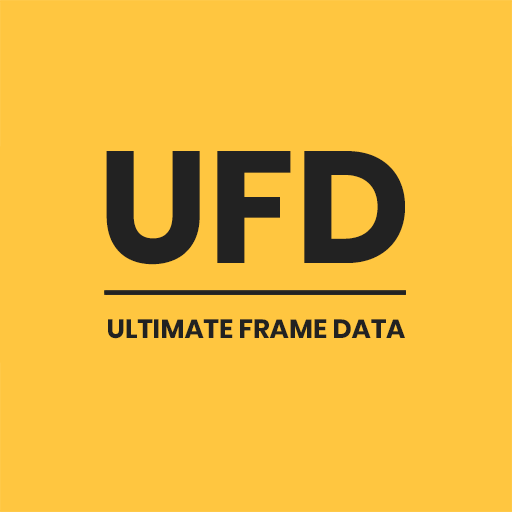このページには広告が含まれます

Arcade Sidekick
エンタメ | Richard Rumsey
BlueStacksを使ってPCでプレイ - 5憶以上のユーザーが愛用している高機能Androidゲーミングプラットフォーム
Play Arcade Sidekick on PC
Want to be an Arcade Highscore Hero? Well all heroes need a sidekick!
Introducing Arcade Sidekick a must have for any regular arcade visitor or retro gamer!
Fancy tracking your progress and scores on classic arcade games? With over 300 arcade machines available to track (and more added every month) never forget your highscores again.
Track which games you have played
Rate each game out of 10
See the communities average rating for each game
Record your best scores for each game
Add rivals via our friends system and see how your scores compare on the game leaderboards
Challenge friends and share your achievements on social media
Receive notifications about arcade news, new world records etc
Choose between multiple classic retro inspired themes
Please consider supporting the Arcade Sidekick and the apps future development and upkeep by purchasing the Sidekick App!
Introducing Arcade Sidekick a must have for any regular arcade visitor or retro gamer!
Fancy tracking your progress and scores on classic arcade games? With over 300 arcade machines available to track (and more added every month) never forget your highscores again.
Track which games you have played
Rate each game out of 10
See the communities average rating for each game
Record your best scores for each game
Add rivals via our friends system and see how your scores compare on the game leaderboards
Challenge friends and share your achievements on social media
Receive notifications about arcade news, new world records etc
Choose between multiple classic retro inspired themes
Please consider supporting the Arcade Sidekick and the apps future development and upkeep by purchasing the Sidekick App!
Arcade SidekickをPCでプレイ
-
BlueStacksをダウンロードしてPCにインストールします。
-
GoogleにサインインしてGoogle Play ストアにアクセスします。(こちらの操作は後で行っても問題ありません)
-
右上の検索バーにArcade Sidekickを入力して検索します。
-
クリックして検索結果からArcade Sidekickをインストールします。
-
Googleサインインを完了してArcade Sidekickをインストールします。※手順2を飛ばしていた場合
-
ホーム画面にてArcade Sidekickのアイコンをクリックしてアプリを起動します。