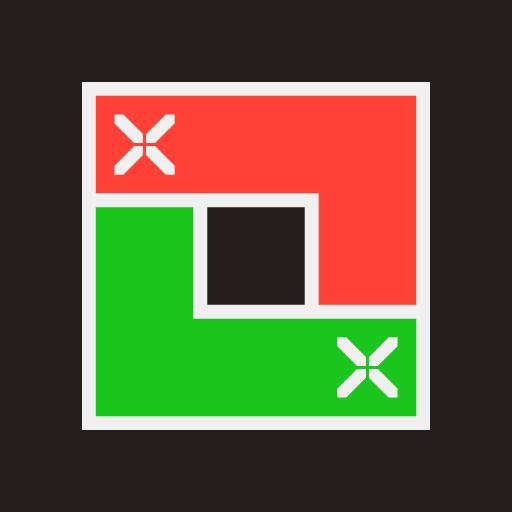Arcade Sidekick
Chơi trên PC với BlueStacks - Nền tảng chơi game Android, được hơn 500 triệu game thủ tin tưởng.
Trang đã được sửa đổi vào: 22 tháng 11, 2019
Play Arcade Sidekick on PC
Introducing Arcade Sidekick a must have for any regular arcade visitor or retro gamer!
Fancy tracking your progress and scores on classic arcade games? With over 300 arcade machines available to track (and more added every month) never forget your highscores again.
Track which games you have played
Rate each game out of 10
See the communities average rating for each game
Record your best scores for each game
Add rivals via our friends system and see how your scores compare on the game leaderboards
Challenge friends and share your achievements on social media
Receive notifications about arcade news, new world records etc
Choose between multiple classic retro inspired themes
Please consider supporting the Arcade Sidekick and the apps future development and upkeep by purchasing the Sidekick App!
Chơi Arcade Sidekick trên PC. Rất dễ để bắt đầu
-
Tải và cài đặt BlueStacks trên máy của bạn
-
Hoàn tất đăng nhập vào Google để đến PlayStore, hoặc thực hiện sau
-
Tìm Arcade Sidekick trên thanh tìm kiếm ở góc phải màn hình
-
Nhấn vào để cài đặt Arcade Sidekick trong danh sách kết quả tìm kiếm
-
Hoàn tất đăng nhập Google (nếu bạn chưa làm bước 2) để cài đặt Arcade Sidekick
-
Nhấn vào icon Arcade Sidekick tại màn hình chính để bắt đầu chơi