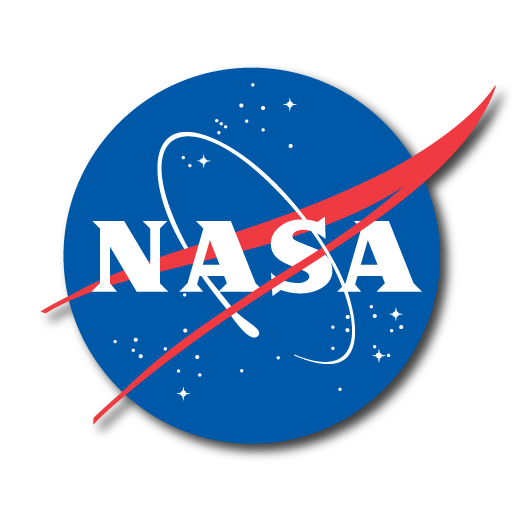МКС Детектор
Играйте на ПК с BlueStacks – игровой платформе для приложений на Android. Нас выбирают более 500 млн. игроков.
Страница изменена: 3 января 2020 г.
Play ISS Detector: See the Space Station on PC
This is the easiest way to spot the station.
See the SpaceX Starlink satellite train with the Famous Objects Extension (in-app purchase)
ISS Detector will help you to find out when and where to look for the International Space Station or Iridium flares. You get an alarm a few minutes before a pass. You will never miss a pass of the International Space Station and you will never miss the bright flashes of the iridium communication satellites. ISS Detector will also check if the weather conditions are right. A clear sky is perfect for spotting.
Extensions will enhance the functionality of ISS Detector. With an in-app purchase you can add comets and planets, amateur radio satellites and famous objects, like the Hubble space telescope or Rocket bodies.
You can see more in the night sky (in-app purchases):
Radio Amateur Satellites
Track dozens of ham and weather satellites. Includes transmitter frequencies and Doppler shift calculations.
Famous Objects
Track Hubble, X-37B, Fitsat, Tiangong, Rocket bodies and more.
Comets and Planets
Track comets as they come closer to earth and become bright enough to see.
Играйте в игру МКС Детектор на ПК. Это легко и просто.
-
Скачайте и установите BlueStacks на ПК.
-
Войдите в аккаунт Google, чтобы получить доступ к Google Play, или сделайте это позже.
-
В поле поиска, которое находится в правой части экрана, введите название игры – МКС Детектор.
-
Среди результатов поиска найдите игру МКС Детектор и нажмите на кнопку "Установить".
-
Завершите авторизацию в Google (если вы пропустили этот шаг в начале) и установите игру МКС Детектор.
-
Нажмите на ярлык игры МКС Детектор на главном экране, чтобы начать играть.