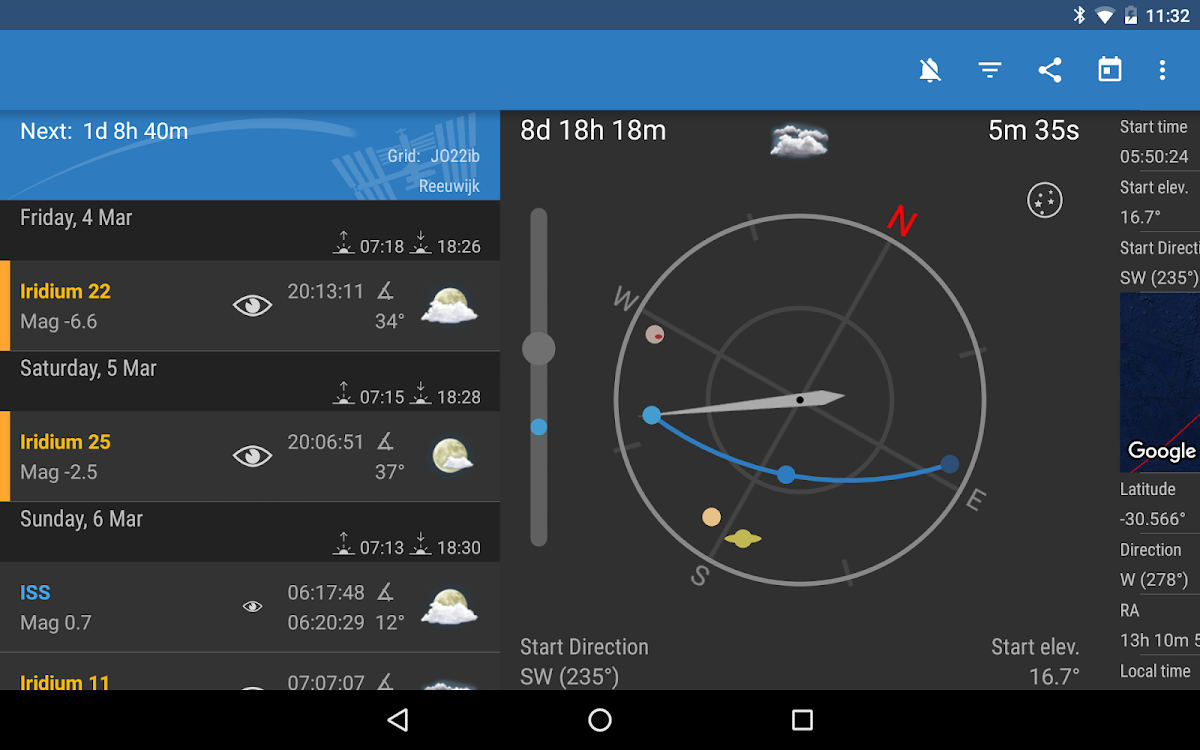
ISS Detector 国际空间站
教育 | RunaR
在電腦上使用BlueStacks –受到5億以上的遊戲玩家所信任的Android遊戲平台。
暢玩 ISS Detector 国际空间站 電腦版
你曾親眼見過國際太空站 (ISS, International Space Station) 嗎? 你可以用肉眼就看得到它!
對於所有天文迷來說,ISS Detector 絕對是必備的app。
ISS Detector 會告訴你何時何地可以見到國際太空站或銥閃光,並在它們經過前幾分鐘提醒你,你將不會錯過國際太空站和銥通訊衛星的閃光。ISS Detector 也會確認天氣狀況是否良好,一個清澈的天空是最適合觀賞的了。
擴充功能可加強 ISS Detector 的功能。使用 in-app purchase,你可以加入彗星和行星、業餘無線電衛星以及知名物體像是哈伯望遠鏡或中國的天宮太空站。
* 一覽即將到來的經過事件
* 最適合觀賞的天氣狀況
* 雷達上的路徑指引
* 在地圖上顯示目前位置
* 偵測銥閃光
* 提醒及鬧鈴功能
* 分享於whatsapp, twitter, gmail, email等
* 自動化偵測位置及時區
* 小工具
* 專屬的平板配置
可用的擴充功能 (in-app purchase):
* 業餘無線電衛星
追蹤數十個業餘無線電及天氣衛星
* 知名天體
追蹤哈伯 (Hubble)、X-37B、Fitsat、天宮 (Tiangong) 及更多天體
* 彗星及行星
在彗星接近地球時追蹤它們。最適合追蹤三月時的 C/2011 L4 Panstarrs 或九月的 C/2012 S1 ISON。
啓動 ISS Detector 以便將行星、太陽及月亮的位置顯示在雷達上。
ISS Detector 結合了來自 Nasa、Heavens-above.com、minorplanetcenter.net 的資料,以及來自 yr.no 的天氣狀況。
對於所有天文迷來說,ISS Detector 絕對是必備的app。
ISS Detector 會告訴你何時何地可以見到國際太空站或銥閃光,並在它們經過前幾分鐘提醒你,你將不會錯過國際太空站和銥通訊衛星的閃光。ISS Detector 也會確認天氣狀況是否良好,一個清澈的天空是最適合觀賞的了。
擴充功能可加強 ISS Detector 的功能。使用 in-app purchase,你可以加入彗星和行星、業餘無線電衛星以及知名物體像是哈伯望遠鏡或中國的天宮太空站。
* 一覽即將到來的經過事件
* 最適合觀賞的天氣狀況
* 雷達上的路徑指引
* 在地圖上顯示目前位置
* 偵測銥閃光
* 提醒及鬧鈴功能
* 分享於whatsapp, twitter, gmail, email等
* 自動化偵測位置及時區
* 小工具
* 專屬的平板配置
可用的擴充功能 (in-app purchase):
* 業餘無線電衛星
追蹤數十個業餘無線電及天氣衛星
* 知名天體
追蹤哈伯 (Hubble)、X-37B、Fitsat、天宮 (Tiangong) 及更多天體
* 彗星及行星
在彗星接近地球時追蹤它們。最適合追蹤三月時的 C/2011 L4 Panstarrs 或九月的 C/2012 S1 ISON。
啓動 ISS Detector 以便將行星、太陽及月亮的位置顯示在雷達上。
ISS Detector 結合了來自 Nasa、Heavens-above.com、minorplanetcenter.net 的資料,以及來自 yr.no 的天氣狀況。
在電腦上遊玩ISS Detector 国际空间站 . 輕易上手.
-
在您的電腦上下載並安裝BlueStacks
-
完成Google登入後即可訪問Play商店,或等你需要訪問Play商店十再登入
-
在右上角的搜索欄中尋找 ISS Detector 国际空间站
-
點擊以從搜索結果中安裝 ISS Detector 国际空间站
-
完成Google登入(如果您跳過了步驟2),以安裝 ISS Detector 国际空间站
-
在首頁畫面中點擊 ISS Detector 国际空间站 圖標來啟動遊戲

