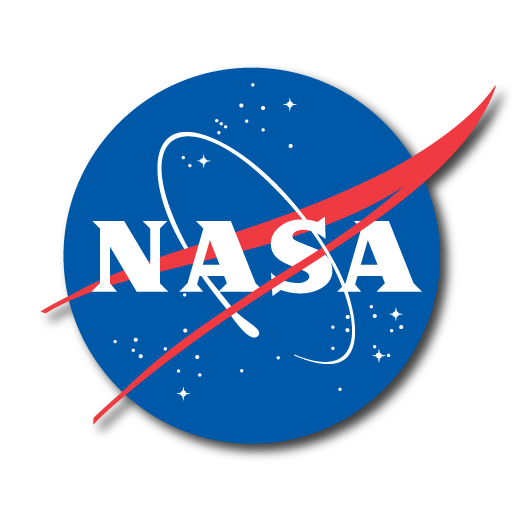ISS Detector: See the Space Station
Chơi trên PC với BlueStacks - Nền tảng chơi game Android, được hơn 500 triệu game thủ tin tưởng.
Trang đã được sửa đổi vào: 3 tháng 1, 2020
Play ISS Detector: See the Space Station on PC
This is the easiest way to spot the station.
See the SpaceX Starlink satellite train with the Famous Objects Extension (in-app purchase)
ISS Detector will help you to find out when and where to look for the International Space Station or Iridium flares. You get an alarm a few minutes before a pass. You will never miss a pass of the International Space Station and you will never miss the bright flashes of the iridium communication satellites. ISS Detector will also check if the weather conditions are right. A clear sky is perfect for spotting.
Extensions will enhance the functionality of ISS Detector. With an in-app purchase you can add comets and planets, amateur radio satellites and famous objects, like the Hubble space telescope or Rocket bodies.
You can see more in the night sky (in-app purchases):
Radio Amateur Satellites
Track dozens of ham and weather satellites. Includes transmitter frequencies and Doppler shift calculations.
Famous Objects
Track Hubble, X-37B, Fitsat, Tiangong, Rocket bodies and more.
Comets and Planets
Track comets as they come closer to earth and become bright enough to see.
Chơi ISS Detector: See the Space Station trên PC. Rất dễ để bắt đầu
-
Tải và cài đặt BlueStacks trên máy của bạn
-
Hoàn tất đăng nhập vào Google để đến PlayStore, hoặc thực hiện sau
-
Tìm ISS Detector: See the Space Station trên thanh tìm kiếm ở góc phải màn hình
-
Nhấn vào để cài đặt ISS Detector: See the Space Station trong danh sách kết quả tìm kiếm
-
Hoàn tất đăng nhập Google (nếu bạn chưa làm bước 2) để cài đặt ISS Detector: See the Space Station
-
Nhấn vào icon ISS Detector: See the Space Station tại màn hình chính để bắt đầu chơi