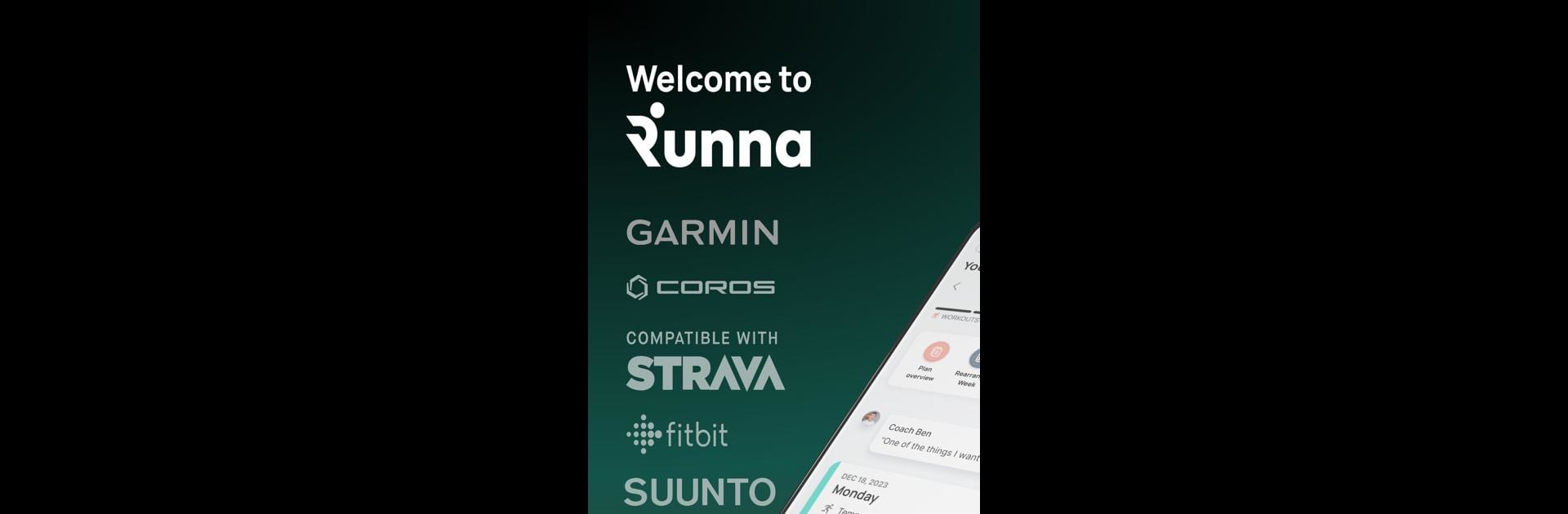

Runna: Running Plans & Coach
Chơi trên PC với BlueStacks - Nền tảng chơi game Android, được hơn 500 triệu game thủ tin tưởng.
Trang đã được sửa đổi vào: 18 thg 12, 2024
Run Runna: Running Plans & Coach on PC or Mac
Let BlueStacks turn your PC, Mac, or laptop into the perfect home for Runna: Running Plans & Coach, a fun Health & Fitness app from Runna.
About the App
Take your running to the next level with Runna: Running Plans & Coach, your personal running coach right in your pocket! From couch to 5k plans to marathon training, it offers world-class coaching personalized for everyone. Expect dynamic AI-powered training, holistic support, and community motivation—all part of why Runna is so highly rated.
App Features
Personalized Plans for You
– Receive science-based, tailored training plans that adapt as you progress, thanks to AI-powered coaching.
Syncs with Your Favorite Devices
– Easily connect with devices like Apple Watch, Garmin, and more, for real-time, guided runs straight from expert coaches.
Holistic Support
– Access guidance on running form, nutrition, and injury management for a comprehensive running upgrade.
Strength Training
– Included strength and conditioning plans complement your running workout seamlessly.
Track Your Runs
– Use GPS tracking to map routes, from miles to pace, making it simple to log your progress.
Community & Events
– Join a global community of runners, participate in live classes, and enjoy exclusive discounts.
Discover Runna on BlueStacks for an enhanced experience without the fuss.
Big screen. Bigger performance. Use BlueStacks on your PC or Mac to run your favorite apps.
Chơi Runna: Running Plans & Coach trên PC. Rất dễ để bắt đầu
-
Tải và cài đặt BlueStacks trên máy của bạn
-
Hoàn tất đăng nhập vào Google để đến PlayStore, hoặc thực hiện sau
-
Tìm Runna: Running Plans & Coach trên thanh tìm kiếm ở góc phải màn hình
-
Nhấn vào để cài đặt Runna: Running Plans & Coach trong danh sách kết quả tìm kiếm
-
Hoàn tất đăng nhập Google (nếu bạn chưa làm bước 2) để cài đặt Runna: Running Plans & Coach
-
Nhấn vào icon Runna: Running Plans & Coach tại màn hình chính để bắt đầu chơi



