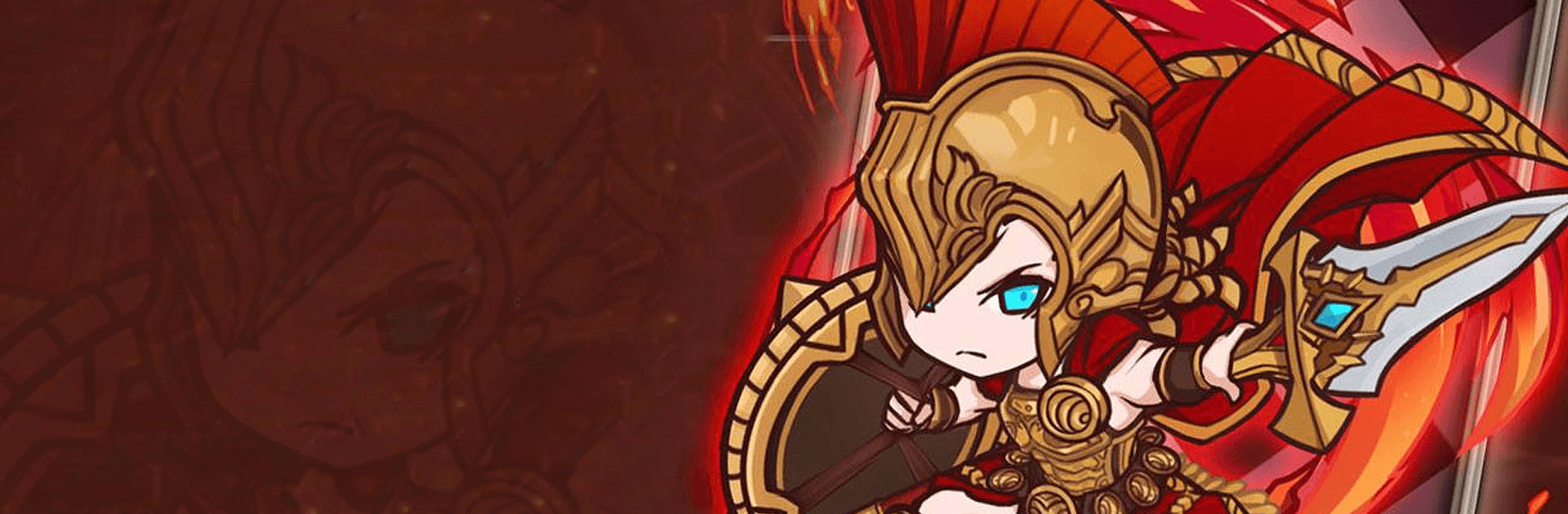
Luna Storia: RE
Играйте на ПК с BlueStacks – игровой платформе для приложений на Android. Нас выбирают более 500 млн. игроков.
Страница изменена: 30 дек. 2021 г.
Play Luna Storia: RE on PC or Mac
Luna Storia is a role playing game developed by Runewaker Entertainment. BlueStacks app player is the best platform to play this Android game on your PC or Mac for an immersive gaming experience. Luna Storia combines elements from strategy and role-playing to create a unique turn-based game with a multitude of heroes at your disposal.
Select your preferred hero that aligns with your attack pattern and strategy so you can conquer your enemies. Check out every hero to carefully analyze their unique skills and patterns before any battle. You can choose heroes from the three classes, five elements, and their ultimate key, which can turn the tide of a battle in one fell swoop.
Complete the campaigns, dungeons, and challenges with varying difficulty and challenge your ability. Finishing the levels will give rewards and resources you can use to upgrade your hero. Surroundings are also important, and you can use them to your advantage to take down your enemies. Watch out for the epic boss fights where you’ll have to use every tool and skill at your disposal to attain victory.
Take your hands off the game to relax with the auto mode, which lets the heroes fight themselves. Of course, you can come in at any point of the battle and take control when it gets more intense.
Играйте в игру Luna Storia: RE на ПК. Это легко и просто.
-
Скачайте и установите BlueStacks на ПК.
-
Войдите в аккаунт Google, чтобы получить доступ к Google Play, или сделайте это позже.
-
В поле поиска, которое находится в правой части экрана, введите название игры – Luna Storia: RE.
-
Среди результатов поиска найдите игру Luna Storia: RE и нажмите на кнопку "Установить".
-
Завершите авторизацию в Google (если вы пропустили этот шаг в начале) и установите игру Luna Storia: RE.
-
Нажмите на ярлык игры Luna Storia: RE на главном экране, чтобы начать играть.

