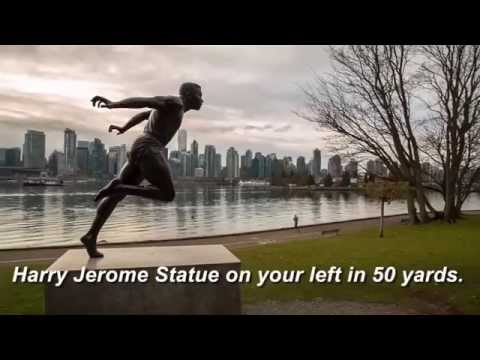RunGo: voice-guided run routes
Chơi trên PC với BlueStacks - Nền tảng chơi game Android, được hơn 500 triệu game thủ tin tưởng.
Trang đã được sửa đổi vào: 17 tháng 2, 2022
Play RunGo: voice-guided run routes on PC
Looking to find or create and follow a running route? Hands down, the easiest way to stay on track and enjoy your run is through customized, turn-by-turn voice navigation.
Important updates:
* New onboarding messages, to make sure location, battery, and speech settings are on properly
* This will allow RunGo to work when the screen is off: run tracking and voice messages
* Please make sure "Location permission" for the RunGo app is set to "Allow all the time"
* Please make sure "Battery usage" for the RunGo app does not have background restrictions
* Please make sure "Text-to-Speech" is set to "Google Engine"
Please contact support@rungoapp.com if RunGo is not working as you expect.
RunGo is the most popular running app featuring turn-by-turn voice navigation.
Build your own route, or select one of the 500,000 routes or verified routes worldwide, and follow a voice-guided tour, including every time there's a turn or a cool landmark, or an encouraging reminder that you're halfway there.
It's 2022: you're probably beyond trying to memorize every turn, printing out maps, checking your phone’s map every block, or never doing anything new!
You’ll find amazing runs in running cities such as San Francisco, LA, Boston, New York, Chicago, Austin, Vancouver, London, Sydney, Tokyo, and many more. RunGo also tracks your run stats like time, pace, distance, elevation, and estimated finish time. We proudly include no ads in the app, and a paid premium upgrade is available for additional features.
RunGo was recently recognized as one of the best travel apps for your next trip and exploring the world, and how to find great running routes everywhere you travel.
WHAT PEOPLE SAY
"Great app. I have no sense of direction so being able to create a route and import it into RunGo is perfect for me. It's given me the confidence to run a bit further from home and in other towns when I'm travelling for work. I did have a problem with the app "crashing" after 5 or 6 minutes exactly but this turned out to be a "feature" of my phone, Honor 10 (made by Huawei). There's a battery saving feature that shuts down apps when the user doesn't use them, but they still look open. I applied the fix and RunGo has performed flawlessly since." -App Review by Louise Coleman
CHALLENGE YOURSELF WITH VIRTUAL RACES
Virtual races keep us motivated all year round. Follow courses peppered with custom voice messages as you run, including stories about landmarks and neighbourhoods, motivational points, and race highlights. Submit in-app to the race’s leaderboard for accurate and fair results.
WHEN YOU TRAVEL
Running is the best way to explore a city when you travel! With routes around the world, curated by passionate locals showing off the best of their city and by RunGo’s hotel partners, you can enjoy your run at your own pace with voice navigation to keep you on track and your eyes up.
VOICE NAVIGATION FOR DISTRACTION-FREE RUNNING
Explore routes with clear voice directions as you approach each turn. Get notified when you go off route. (English only)
BUILD YOUR OWN ROUTE
Create your own custom routes by drawing them right on your phone. RunGo offers the most powerful route creation tools: customize turn points and messages along the route, follow unmarked trails, add points of interest, export to GPX, and more.
LIVE TRACKING
RunGo Live lets friends and family track your runs and races in real time on any web browser.
You can subscribe monthly or annually to RunGo Premium to access paid features. Subscriptions may be managed by the user and auto-renewal may be turned off by going to the user's account settings after purchase. Any unused portion of a free trial period, if offered, will be forfeited when the user purchases a subscription to that publication, where applicable. More information at rungoapp.com/legal
Chơi RunGo: voice-guided run routes trên PC. Rất dễ để bắt đầu
-
Tải và cài đặt BlueStacks trên máy của bạn
-
Hoàn tất đăng nhập vào Google để đến PlayStore, hoặc thực hiện sau
-
Tìm RunGo: voice-guided run routes trên thanh tìm kiếm ở góc phải màn hình
-
Nhấn vào để cài đặt RunGo: voice-guided run routes trong danh sách kết quả tìm kiếm
-
Hoàn tất đăng nhập Google (nếu bạn chưa làm bước 2) để cài đặt RunGo: voice-guided run routes
-
Nhấn vào icon RunGo: voice-guided run routes tại màn hình chính để bắt đầu chơi