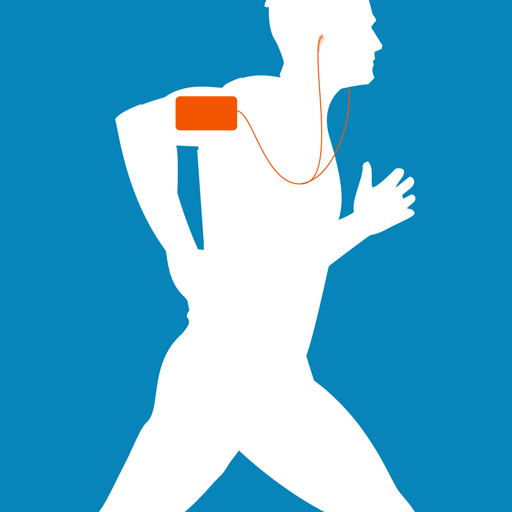Running Coach
Mainkan di PC dengan BlueStacks – platform Game-Game Android, dipercaya oleh lebih dari 500 juta gamer.
Halaman Dimodifikasi Aktif: 4 November 2019
Play Running Coach on PC
APP FEATURES & BENEFITS:
- FREE Weekly Training Videos and Articles with full workouts, racing tips and training advice
- Top Training Advice For Running 5K, 10K, Half Marathon And Full Marathons
- Running Technique advice and drills
- Strength Training for Running - Workouts and Strategies
- Injury Prevention and Strategies for Recovering
- Connect with other runners and our coaches in our Weekly Running Tuneup Training Forum
Are you signed up for a 5K, 10K, Half Marathon or Full Marathon? To be a better runner, you must be a complete athlete. That means we focus on running technique, strength, and mobility for injury prevention.
On top of all these free training videos and treasure trove of advice, members of The Run Experience Community can also access their entire training program with daily workouts, right in the app.
We have programs for Beginner Runners, Injury Prevention, Half Marathon and Full Marathon programs as well as a foundational 30 Day Challenge program for all runners.
ADDITIONAL BENEFITS FOR MEMBERS
- Easy access to your daily workouts for any program you have.
- Programs for 5K, 10K, Half Marathon, Full Marathon and Strength Training
- Chat with our coaches and fellow runners in our VIP Coaching group on FB.
At The Run Experience, we’re dedicated to bringing you the best training available and we have helped hundreds of thousands of runners all over the world. Now you can finally get all that training information in your pocket.
Mainkan Running Coach di PC Mudah saja memulainya.
-
Unduh dan pasang BlueStacks di PC kamu
-
Selesaikan proses masuk Google untuk mengakses Playstore atau lakukan nanti
-
Cari Running Coach di bilah pencarian di pojok kanan atas
-
Klik untuk menginstal Running Coach dari hasil pencarian
-
Selesaikan proses masuk Google (jika kamu melewati langkah 2) untuk menginstal Running Coach
-
Klik ikon Running Coach di layar home untuk membuka gamenya