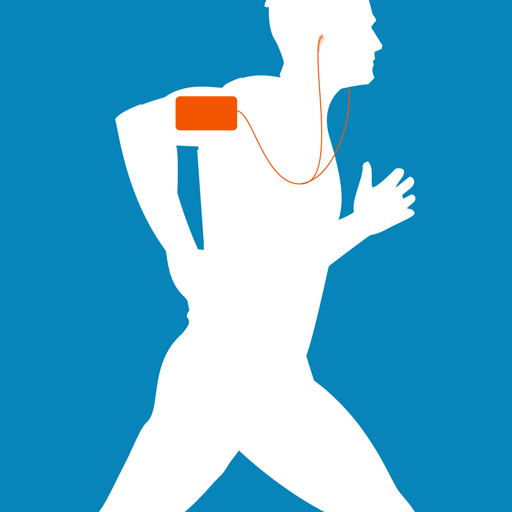このページには広告が含まれます

Running Coach
健康&フィットネス | The Run Experience
BlueStacksを使ってPCでプレイ - 5憶以上のユーザーが愛用している高機能Androidゲーミングプラットフォーム
Play Running Coach on PC
We teach you to how to run faster, get stronger and hit your PR with training workouts, videos and articles from The Run Experience coaching team in San Francisco. As featured in: Runner’s World, Competitor Magazine, Men’s Health, 60 Minute Sports, Outside Magazine, Ragnar Relay Series, Active.com.
APP FEATURES & BENEFITS:
- FREE Weekly Training Videos and Articles with full workouts, racing tips and training advice
- Top Training Advice For Running 5K, 10K, Half Marathon And Full Marathons
- Running Technique advice and drills
- Strength Training for Running - Workouts and Strategies
- Injury Prevention and Strategies for Recovering
- Connect with other runners and our coaches in our Weekly Running Tuneup Training Forum
Are you signed up for a 5K, 10K, Half Marathon or Full Marathon? To be a better runner, you must be a complete athlete. That means we focus on running technique, strength, and mobility for injury prevention.
On top of all these free training videos and treasure trove of advice, members of The Run Experience Community can also access their entire training program with daily workouts, right in the app.
We have programs for Beginner Runners, Injury Prevention, Half Marathon and Full Marathon programs as well as a foundational 30 Day Challenge program for all runners.
ADDITIONAL BENEFITS FOR MEMBERS
- Easy access to your daily workouts for any program you have.
- Programs for 5K, 10K, Half Marathon, Full Marathon and Strength Training
- Chat with our coaches and fellow runners in our VIP Coaching group on FB.
At The Run Experience, we’re dedicated to bringing you the best training available and we have helped hundreds of thousands of runners all over the world. Now you can finally get all that training information in your pocket.
APP FEATURES & BENEFITS:
- FREE Weekly Training Videos and Articles with full workouts, racing tips and training advice
- Top Training Advice For Running 5K, 10K, Half Marathon And Full Marathons
- Running Technique advice and drills
- Strength Training for Running - Workouts and Strategies
- Injury Prevention and Strategies for Recovering
- Connect with other runners and our coaches in our Weekly Running Tuneup Training Forum
Are you signed up for a 5K, 10K, Half Marathon or Full Marathon? To be a better runner, you must be a complete athlete. That means we focus on running technique, strength, and mobility for injury prevention.
On top of all these free training videos and treasure trove of advice, members of The Run Experience Community can also access their entire training program with daily workouts, right in the app.
We have programs for Beginner Runners, Injury Prevention, Half Marathon and Full Marathon programs as well as a foundational 30 Day Challenge program for all runners.
ADDITIONAL BENEFITS FOR MEMBERS
- Easy access to your daily workouts for any program you have.
- Programs for 5K, 10K, Half Marathon, Full Marathon and Strength Training
- Chat with our coaches and fellow runners in our VIP Coaching group on FB.
At The Run Experience, we’re dedicated to bringing you the best training available and we have helped hundreds of thousands of runners all over the world. Now you can finally get all that training information in your pocket.
Running CoachをPCでプレイ
-
BlueStacksをダウンロードしてPCにインストールします。
-
GoogleにサインインしてGoogle Play ストアにアクセスします。(こちらの操作は後で行っても問題ありません)
-
右上の検索バーにRunning Coachを入力して検索します。
-
クリックして検索結果からRunning Coachをインストールします。
-
Googleサインインを完了してRunning Coachをインストールします。※手順2を飛ばしていた場合
-
ホーム画面にてRunning Coachのアイコンをクリックしてアプリを起動します。