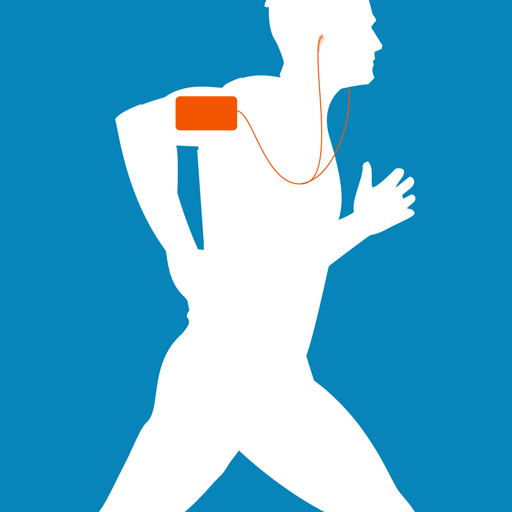Running Coach
Chơi trên PC với BlueStacks - Nền tảng chơi game Android, được hơn 500 triệu game thủ tin tưởng.
Trang đã được sửa đổi vào: 4 tháng 11, 2019
Play Running Coach on PC
APP FEATURES & BENEFITS:
- FREE Weekly Training Videos and Articles with full workouts, racing tips and training advice
- Top Training Advice For Running 5K, 10K, Half Marathon And Full Marathons
- Running Technique advice and drills
- Strength Training for Running - Workouts and Strategies
- Injury Prevention and Strategies for Recovering
- Connect with other runners and our coaches in our Weekly Running Tuneup Training Forum
Are you signed up for a 5K, 10K, Half Marathon or Full Marathon? To be a better runner, you must be a complete athlete. That means we focus on running technique, strength, and mobility for injury prevention.
On top of all these free training videos and treasure trove of advice, members of The Run Experience Community can also access their entire training program with daily workouts, right in the app.
We have programs for Beginner Runners, Injury Prevention, Half Marathon and Full Marathon programs as well as a foundational 30 Day Challenge program for all runners.
ADDITIONAL BENEFITS FOR MEMBERS
- Easy access to your daily workouts for any program you have.
- Programs for 5K, 10K, Half Marathon, Full Marathon and Strength Training
- Chat with our coaches and fellow runners in our VIP Coaching group on FB.
At The Run Experience, we’re dedicated to bringing you the best training available and we have helped hundreds of thousands of runners all over the world. Now you can finally get all that training information in your pocket.
Chơi Running Coach trên PC. Rất dễ để bắt đầu
-
Tải và cài đặt BlueStacks trên máy của bạn
-
Hoàn tất đăng nhập vào Google để đến PlayStore, hoặc thực hiện sau
-
Tìm Running Coach trên thanh tìm kiếm ở góc phải màn hình
-
Nhấn vào để cài đặt Running Coach trong danh sách kết quả tìm kiếm
-
Hoàn tất đăng nhập Google (nếu bạn chưa làm bước 2) để cài đặt Running Coach
-
Nhấn vào icon Running Coach tại màn hình chính để bắt đầu chơi