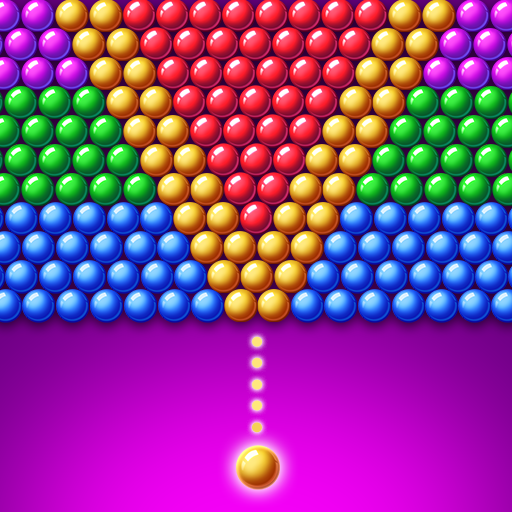Running Pet: Dec Rooms
Jouez sur PC avec BlueStacks - la plate-forme de jeu Android, approuvée par + 500M de joueurs.
Page Modifiée le: Mar 11, 2025
Play Running Pet: Dec Rooms on PC or Mac
Running Pet: Dec Rooms is an Action game developed by IVYGAMES. BlueStacks app player is the best platform to play this Android game on your PC or Mac for an immersive gaming experience.
Running Pet: Dec Rooms invites players into a thrilling endless running adventure that promises excitement at every turn. In this high-paced game, you assume the role of Sunny Cat and his friends, all aspiring to build their dream home. Your mission? To navigate a maze of obstacles, jumping, sliding, and dodging your way through the challenges to collect precious gold coins strewn across the path.
What sets this game apart is its unique blend of action and creativity. As you accumulate gold coins, you get the chance to turn your virtual dream home into a reality. Imagine being able to buy furniture and decorate rooms, all with the coins you’ve earned. The more you play, the more opportunities you have to unlock new characters like Buck, Luna, Bao, Jack, and George. Each character brings a unique flavor to the game, making every run a fresh and exciting experience.
But the excitement doesn’t stop there. Collect skateboard pieces to unlock special abilities, transforming your gameplay. Skate through bustling city streets, explore mysterious subways, and venture into wild jungles, pushing your limits in mystical realms. The game constantly challenges you with daily tasks, ensuring there’s always something new and rewarding to look forward to.
So, if you’re ready for an adventure that combines action, creativity, and challenges, it’s time to jump into the world of Running Pet: Dec Rooms. Start running, start collecting, and start building your dream home today. Enjoy this game with BlueStacks today!
Jouez à Running Pet: Dec Rooms sur PC. C'est facile de commencer.
-
Téléchargez et installez BlueStacks sur votre PC
-
Connectez-vous à Google pour accéder au Play Store ou faites-le plus tard
-
Recherchez Running Pet: Dec Rooms dans la barre de recherche dans le coin supérieur droit
-
Cliquez pour installer Running Pet: Dec Rooms à partir des résultats de la recherche
-
Connectez-vous à Google (si vous avez ignoré l'étape 2) pour installer Running Pet: Dec Rooms
-
Cliquez sur l'icône Running Pet: Dec Rooms sur l'écran d'accueil pour commencer à jouer