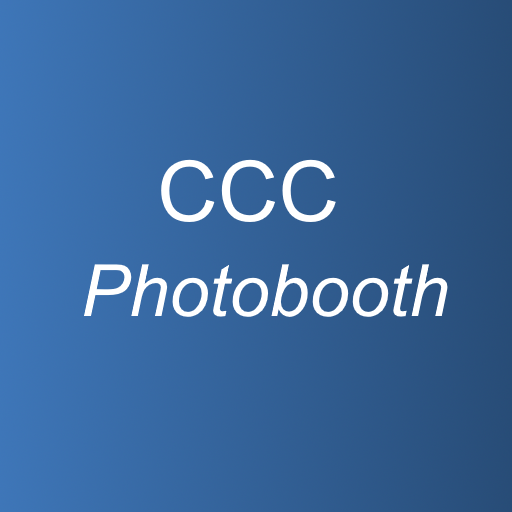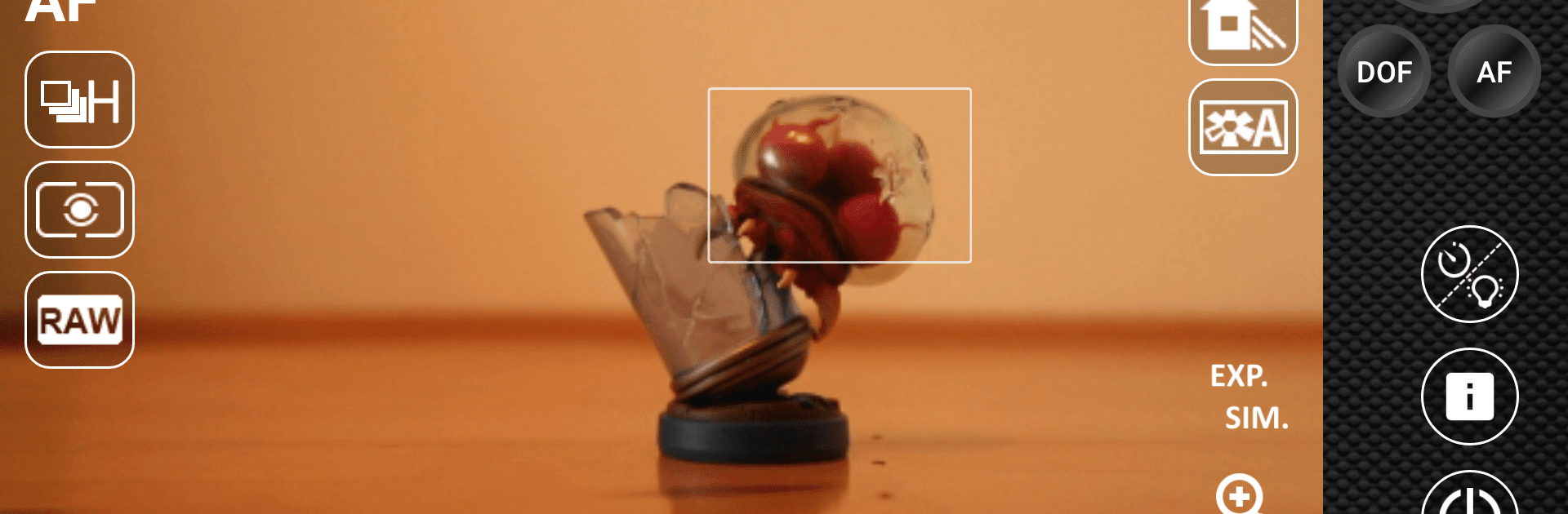

Camera Connect & Control
在電腦上使用BlueStacks –受到5億以上的遊戲玩家所信任的Android遊戲平台。
Run Camera Connect & Control on PC or Mac
Get freedom from your phone’s obvious limitations. Use Camera Connect & Control, made by RupiApps, a Photography app on your PC or Mac with BlueStacks, and level up your experience.
About the App
Camera Connect & Control by RupiApps is your gateway to seamless DSLR connectivity, right from your phone. Whether you’re using USB or WiFi, link effortlessly with your camera and even your Chromecast, letting you share those perfect shots instantly. Expect an easy-to-use interface that makes photography more interactive and fun, tethers your shooting process to your smart device, and let’s face it, makes GPS & WiFi way cooler for your DSLR.
App Features
Seamless Connectivity
– Connect via WiFi or USB effortlessly.
– Engage in tethered shooting to display images on connected devices instantly.
– Use your phone’s hotspot when WiFi isn’t around—easy peasy!
Viewing & Sharing Made Easy
– Grid view for all your pics, with fast-loading JPGs and RAW formats like CR2, CR3, and NEF.
– Directly share images to your favorite apps: WhatsApp, Instagram, Facebook.
– Cast pictures straight to your Chromecast for a bigger view.
Pro-Level Features
– Dive into advanced modes: Liveview, Photobooth, Partymode, Bulb Capture, and Focus Bracketing.
– Explore Exif data and enjoy bulk actions like download, multi-share, and delete.
Compatible with various Canon, Nikon, and Sony cameras, just make sure your mobile supports USB-host-mode. Need an immersive experience? Try it all on BlueStacks for a full-screen delight!
BlueStacks gives you the much-needed freedom to experience your favorite apps on a bigger screen. Get it now.
在電腦上遊玩Camera Connect & Control . 輕易上手.
-
在您的電腦上下載並安裝BlueStacks
-
完成Google登入後即可訪問Play商店,或等你需要訪問Play商店十再登入
-
在右上角的搜索欄中尋找 Camera Connect & Control
-
點擊以從搜索結果中安裝 Camera Connect & Control
-
完成Google登入(如果您跳過了步驟2),以安裝 Camera Connect & Control
-
在首頁畫面中點擊 Camera Connect & Control 圖標來啟動遊戲