
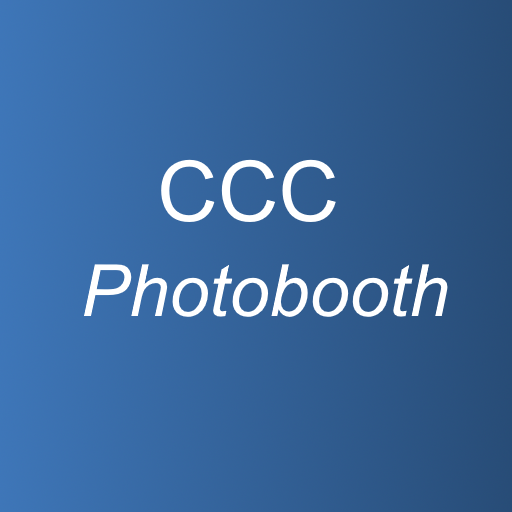
CCC Photobooth for Android TV
Photography | RupiApps
5억명 이상의 게이머가 신뢰하는 안드로이드 게임 플랫폼 BlueStacks으로 PC에서 플레이하세요.
Play CCC Photobooth for Android TV on PC
Connect your camera wireless to your TV and transform it into a Photobooth.
* change countdown with left/right buttons
* change number of captures with up/down buttons
* start/stop capturing with center button
List of supported cameras:
Sony
Sony cameras that have the 'Smart Remote Control' app, like Alpha 6300.
Important: update 'Smart Remote Control' on your camera before using this.
To update open 'PlayMemories Camera Apps' and select 'Smart Remote Control' from the list of apps.
Nikon
* Most DSLR cameras that support wifi, like D5300 or D7200
* Newer cameras from the Z Series, like Nikon Z50, Z6 (II) and Z7 (II)
* Snapbridge cameras with firmware update that unlocks the wifi menu on the camera, like D850 with Firmware 1.10
* Superzoom cameras, like Nikon P900
Canon
* DSLR cameras with wifi, like Canon 5D Mark IV
* DSLR cameras with wifi adapter, like 7D Mark II using W-E1
* M-Series, like Canon EOS M10
* change countdown with left/right buttons
* change number of captures with up/down buttons
* start/stop capturing with center button
List of supported cameras:
Sony
Sony cameras that have the 'Smart Remote Control' app, like Alpha 6300.
Important: update 'Smart Remote Control' on your camera before using this.
To update open 'PlayMemories Camera Apps' and select 'Smart Remote Control' from the list of apps.
Nikon
* Most DSLR cameras that support wifi, like D5300 or D7200
* Newer cameras from the Z Series, like Nikon Z50, Z6 (II) and Z7 (II)
* Snapbridge cameras with firmware update that unlocks the wifi menu on the camera, like D850 with Firmware 1.10
* Superzoom cameras, like Nikon P900
Canon
* DSLR cameras with wifi, like Canon 5D Mark IV
* DSLR cameras with wifi adapter, like 7D Mark II using W-E1
* M-Series, like Canon EOS M10
PC에서 CCC Photobooth for Android TV 플레이해보세요.
-
BlueStacks 다운로드하고 설치
-
Google Play 스토어에 로그인 하기(나중에 진행가능)
-
오른쪽 상단 코너에 CCC Photobooth for Android TV 검색
-
검색 결과 중 CCC Photobooth for Android TV 선택하여 설치
-
구글 로그인 진행(만약 2단계를 지나갔을 경우) 후 CCC Photobooth for Android TV 설치
-
메인 홈화면에서 CCC Photobooth for Android TV 선택하여 실행



