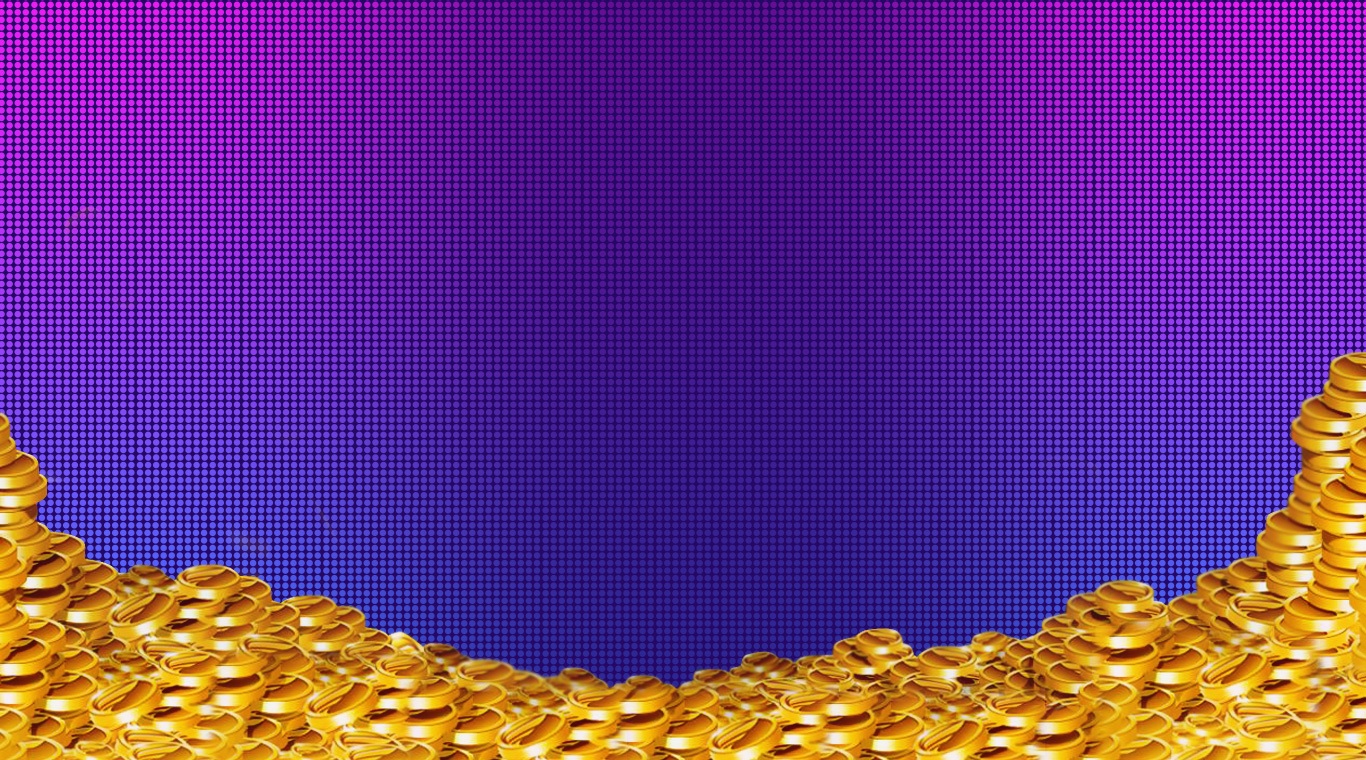

Casino Frenzy - Slot Machines
Juega en PC con BlueStacks: la plataforma de juegos Android, en la que confían más de 500 millones de jugadores.
Página modificada el: 20 dic 2023
Play Casino Frenzy on PC or Mac
Las Vegas is known as the City of Sin, but you can enjoy all the fun of this exciting city without the sin when you play Casino Frenzy. This Android app is the perfect way to experience the fun and excitement of Vegas-style gaming without ever leaving your home. Besides slots, Casino Frenzy features poker and other card games. Choose from a variety of themed games with more being added regularly.
Instead of trying to enjoy this Vegas-style action on your tiny mobile device, Play Bigger and bring the excitement to your home computer. Download the new Bluestacks Android Emulator app and you will have the freedom to play almost any Android game or app right on your PC or Mac. No more dead batteries and terrible cell signal. Now you have the power of your home internet connection to ensure you're always connected to a fast internet connection. Save your battery life for when you need it, not while you're sitting at home.
Juega Casino Frenzy - Slot Machines en la PC. Es fácil comenzar.
-
Descargue e instale BlueStacks en su PC
-
Complete el inicio de sesión de Google para acceder a Play Store, o hágalo más tarde
-
Busque Casino Frenzy - Slot Machines en la barra de búsqueda en la esquina superior derecha
-
Haga clic para instalar Casino Frenzy - Slot Machines desde los resultados de búsqueda
-
Complete el inicio de sesión de Google (si omitió el paso 2) para instalar Casino Frenzy - Slot Machines
-
Haz clic en el ícono Casino Frenzy - Slot Machines en la pantalla de inicio para comenzar a jugar




