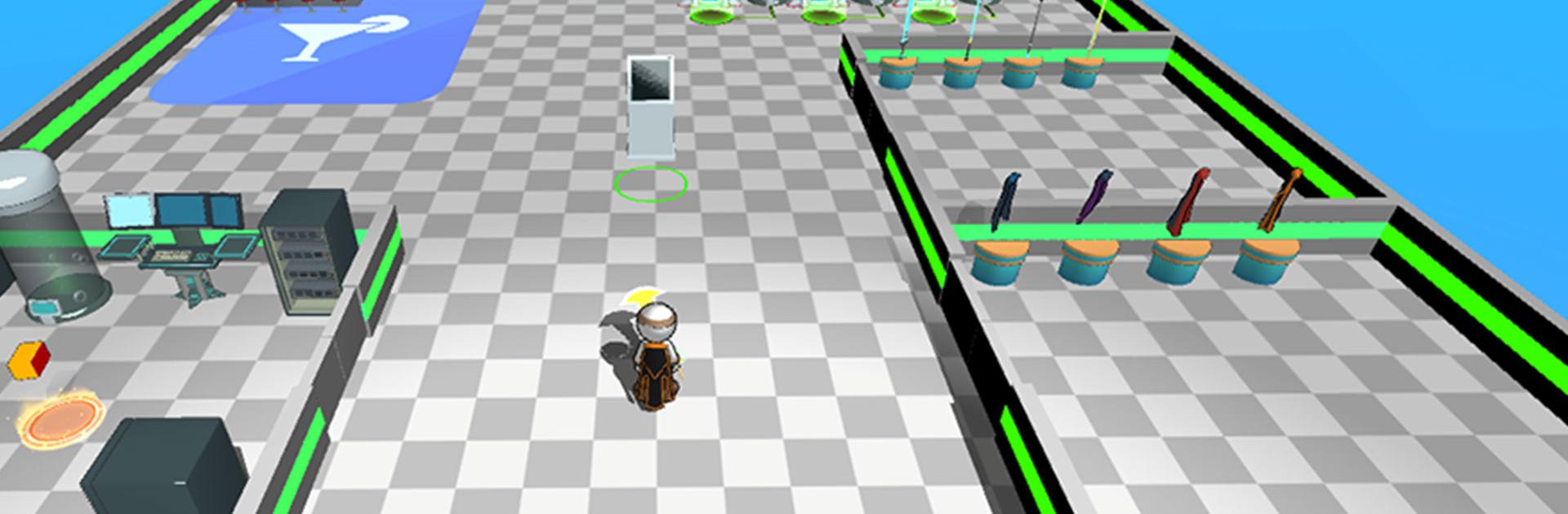

クローンアーミー:自分とクローンとそして自分
BlueStacksを使ってPCでプレイ - 5憶以上のユーザーが愛用している高機能Androidゲーミングプラットフォーム
Play My clone army: me, myself & I on PC or Mac
My clone army: me, myself & I is a casual game developed by playducky.com. BlueStacks app player is the best platform (emulator) to play this Android game on your PC or Mac for an immersive gaming experience!
Play My clone army: me, myself & I on PC and enjoy this casual game from the large and gorgeous display on your PC! Do you love fighting in Arenas? Produce your clone troop, and let the battle begin!
In the My clone army: me, myself & I PC game, you must fight against troops of your cloned enemies in a multiplayer arena. While you’re all alone at first, you can duplicate yourself to get an army of clones!
Killing an enemy is only half the fun—you also get rewarded with coins. Employ different tactics in battle or clone production, and fight enemies on 1V1 or release an army of your clones!
When you upgrade your warpath weapon, all your clones will get the upgrade! You can also upgrade your weapon to a large robot bazooka for some self-defense on the battlefield!
You can generate more clones when you have double scores! But remember that the more clones on your team, the more clones to kill on your opponent’s side. And when the battle gets tougher, you can unleash your bigger clone boss on your enemies!
Are you ready to fight a clone army and defeat the boss? It’s time to do so! Download My clone army: me, myself & I on PC to play this exciting casual game!
クローンアーミー:自分とクローンとそして自分をPCでプレイ
-
BlueStacksをダウンロードしてPCにインストールします。
-
GoogleにサインインしてGoogle Play ストアにアクセスします。(こちらの操作は後で行っても問題ありません)
-
右上の検索バーにクローンアーミー:自分とクローンとそして自分を入力して検索します。
-
クリックして検索結果からクローンアーミー:自分とクローンとそして自分をインストールします。
-
Googleサインインを完了してクローンアーミー:自分とクローンとそして自分をインストールします。※手順2を飛ばしていた場合
-
ホーム画面にてクローンアーミー:自分とクローンとそして自分のアイコンをクリックしてアプリを起動します。



