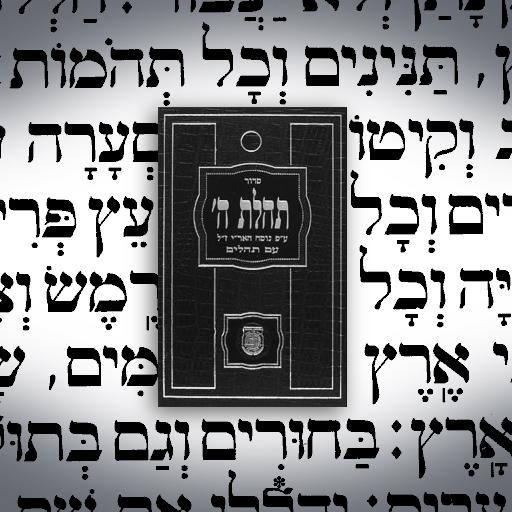RustyBrick Siddur - סידור
Play on PC with BlueStacks – the Android Gaming Platform, trusted by 500M+ gamers.
Page Modified on: December 6, 2019
Play RustyBrick Siddur - סידור on PC
Take your weekday siddur with you with this feature-packed Jewish prayer book. You'll get Ashkenaz, Sefard, Sefardi Mizrachi and Nusach Ari (Chabad*) versions of davening, including weekday Shacharis, Mincha, Maariv, standard Brachos and more. Real time Zmanim will give you the prayer times for each day based on your location determined with the device's GPS. A Minyanim database will help you find nearest shul. A Luach or Jewish Calendar will aid you in your prayer services.
Features:
* Weekday prayer texts with easy and quick navigation
* Nussach for Ashkenaz, Sfrard and Sefarad Mizrachi
* Zmanim Calculator based on your location (with override)
* Minyanim database, finds nearest shul to your location
* Luach or Jewish Calendar
* More brachos, Chanukah, and much more
* Setting feature to store your preferred Nusach
* Great for travel or on the go
* Texts currently in Hebrew only
* English Translations are Available as PAID upgrades
* Internet Access Not Required
* Mizrach Compass
* Tefillin Mirror
The Siddur is one of the most popular Jewish apps here and it is Rusty Brick's flagship product. We constantly update it, almost every week. Make sure to follow us on Twitter @iSiddur and keep up to date.
* Chabad version has Shacharis, Mincha and Maariv for weekday. Does not have Mussaf, Hallel, and other tefillot outside of the normal weekday prayers. An upgrade is available to have all these prayers.
Play RustyBrick Siddur - סידור on PC. It’s easy to get started.
-
Download and install BlueStacks on your PC
-
Complete Google sign-in to access the Play Store, or do it later
-
Look for RustyBrick Siddur - סידור in the search bar at the top right corner
-
Click to install RustyBrick Siddur - סידור from the search results
-
Complete Google sign-in (if you skipped step 2) to install RustyBrick Siddur - סידור
-
Click the RustyBrick Siddur - סידור icon on the home screen to start playing